Newsletter housekeeping: The latest version for PC & Mac is 10.112.2. You can grab it from the download page. Latest mobile version is 10.112.0.
Many thanks to Benedict and Bill who have supported Taming the Trunk over the last week, its much appreciated. If you find this article useful and have it in your pocket to support my efforts you can tip me a coffee here.
I was shocked, I tell you! A few weeks ago, Evernote released a new feature where you can hide different sections in the sidebar of the desktop apps. It was very popular, lots of folk have been hiding things.
On an Evernote Experts call last week Evernote told us one of the most popular items hidden was, wait for it, SHORTCUTS!
This really surprised me and begs the question; do you use shortcuts?
Now data is still coming in and this may change over time once more folk start hiding things but for me shortcuts is one of the most useful features.
What are Evernote shortcuts?
It’s a section in the sidebar that lets you get to notes, notebooks, tags and saved searches really quickly.
You could call them favourites or bookmarks. Favourites is probably a better word for them but Evernote have always called them shortcuts.
These are my shortcuts right now.
I've got a bit of everything in there and all the items relate to the things I'm working on right now or need to get to fast.
Shortcuts appear on the desktop and mobile apps.
If you want to access shortcuts quicker on the mobile apps you can make them appear as the default loading page by going to Settings —> Navigation —> Default launch page.
You can also add a shortcut link to the bottom navigation bar in mobile by going to Settings —> Navigation —> Quick access.
My Evernote shortcut workflow
I see shortcuts as very fluid, I add new ones, remove the ones I don't need any more and I think my shortcut list changes almost every day.
For example, a simple workflow for one of my training sessions is:
Create a note from the calendar and stick into the right notebook.
All the info about the training session goes in the note.
Added as a pinned note and a shortcut.
Added as an offline note on mobile.
Once the training session is over, I unpin and remove from the shortcuts.
Projects that I'm working on right now appear in my shortcut list so I can get to them quickly.
I had a day trip out on my bike over some hills along the Welsh borderlands last weekend and had route information and more importantly pub information on my shortcut list. This shortcut only lasted a day and it was gone.
Fluidity is the key to working with shortcuts. Nothing has to be fixed.
How can Evernote shortcuts be improved
What about shortcuts always being visible?
This whole article was kind of inspired, not only by the stats that I heard from Evernote but also a comment by Teresa in on my article from a couple of weeks ago.
In the olden times Evernote used to have a shortcut bar at the top of the screen, just underneath the menu bar right at the top.
Would you like to see the return of the shortcut bar? It’s very similar to a bookmarks bar on your browser.
Maybe the shortcuts could be fixed in the sidebar so they always stay there when scrolling? What do you think? Leave me a comment.
I think shortcuts are amazing. I use them all the time and it really surprised me that it was one of the most popular sections to be hidden in the sidebar.
I'd love to know what you think about shortcuts. Have you hidden them or how would you like to see them approved. Leave me a comment.
Have a great weekend
All the best
Jon





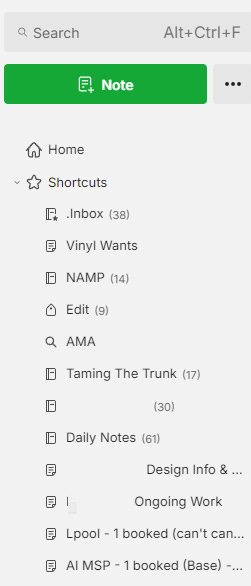
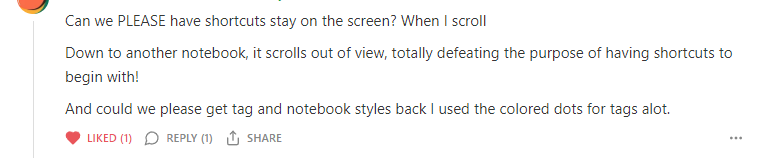
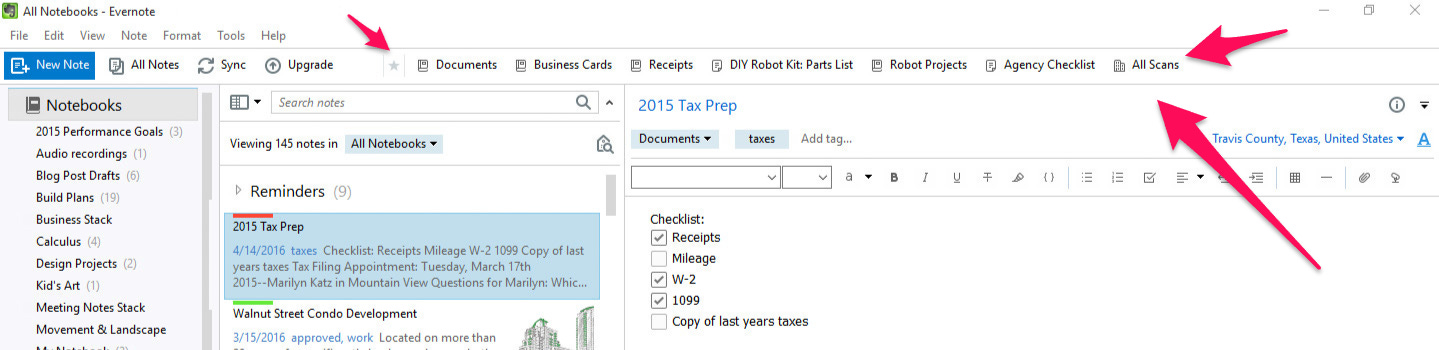
Like others I'm surprised that Evernote is reporting that users are hiding shortcuts. Their flexibility makes them very useful.
I try to limit myself to three or four shortcuts so the idea of pinning them to the sidebar so they remain visible while scrolling would be great. I'd be happy with the 'bookmark' idea, too, although that feels a little less elegant. To be honest I can't think of other apps in this space that have come up with something better. Poor sidebar navigation is a reason why i've moved on from a number of other applications that I otherwise really enjoyed using.