A new Evernote sharing experience and sorting remembered + lots more
Newsletter housekeeping: The latest version for PC & Mac is 10.111.2. You can grab it from the download page. Latest mobile version is 10.111.0.
Many thanks to Vinnie, Lapwing, Bill and Brad who have supported Taming the Trunk over the last week, its much appreciated. If you find this article useful and have it in your pocket to support my efforts you can tip me a coffee here.
Make sure you're on the latest version as there's been quite a few changes, some big, others small and most of them very useful.
A new Evernote sharing experience
We've always been able to share notes with other people and before 2014 we could also share entire notebooks, never really understood why that was taken away and I hope it comes back one day.
Sharing has always been a little clunky but if you're using Evernote versions 10.111.x onwards there's a new sharing experience starting to roll out. If you don’t see it right away you will over the next few days.
Getting a link to share with someone is now a one-click affair. You'll be able to see a “Share note” button at the top right of the note, click it to grab a link.
Clicking once puts the share link directly onto your clipboard with access set as "Anyone with the link can view".
A new share banner appears where you can change the permissions.
If you switch to "Anyone with the link can edit" it changes the permissions to the note and the new link is automatically copied to your clipboard.
The “Unpublish” link does just that and cancels the sharing link.
To the left of the new “Share note” button is a little link icon with a dropdown menu that offers more options, this is where you can share with specific people.
The shared note screen has also been updated so that it now reflects what you see in the actual note editor, in fact it’s the same Evernote app editor that's powering the share screen.
Here's a screen shot of the new sharing view with some checkboxes, a task and YouTube clip. It looks the same as in the editor screen.
Things like table of contents and collapsable headers also now work in the new share screen.
One more thing to point out is that Real Time Sync also works with the new share screen so if you make changes to the original note in Evernote it updates automatically, pretty much instantly. You don’t need to refresh it.
There's more to come around sharing with another very cool feature arriving in a few weeks. I don't think I’m allowed to tell you what it is, but it will very much change the way a lot of folks use Evernote. I'm excited.
One thing I found missing is an easy way to see which notes have been shared. The advanced search sharedate:* doesn't seem to work with the new share system.
I've suggested that "Shared with me" in the sidebar changes to "Shared" and there's a toggle at the top of the list for "Shared by me" and "Shared to me".
This way we can easily find what we’ve shared and what’s been shared to us.
What do you think? Will this make you share notes more? Leave me a comment.
Notebook sorting is now remembered
This is going to please the power users!
One of the grumbles about version 10.whatever of Evernote is that notebooks don't remember how you sort them. From version 10.111.whatever it does!
At the top of your note list are a bunch of sort options.
With the latest update each notebook can have its own sort order and when you return to the notebook the sort order is remembered.
Very useful. Huge update for a bunch of folk. I believe this is also rolling out on mobile around the same time.
Is notebook sorting important to you? Let me know why in the comments.
Extra space in your tables
This is a nice little improvement.
For a while now if you slot something like an attachment or internal link into a table the width of the cell had been restricted and quite wide. This has changed so the cell of the table which holds the element can now become much smaller.
This is an internal link and before it would be much wider. Now the width can be squeezed up a fair bit.
Here's a table with a PDF inserted into a cell.
Update to the latest version if table space is important to you.
And finally...more room in the sidebar
The eagle eyed amongst you may have noticed that the "Need help?" and keyboard shortcut icon has disappeared from the bottom of the sidebar.
You can now find it by clicking your avatar/email address at the top of the sidebar.
This leaves us more room at the bottom for notebooks, tags and whatnot.
And... finally, finally
Setting the geo-location on a note is being removed from the mobile apps.
You used to be able to pin your note to a map and set the location on where you made the note. In really old Evernote there was a map view where you could see all the places you made notes.
The brutal fact is that hardly anyone used this feature and it also slowed down the mobile note creation process.
Removing it should increase the performance of the app when you make a new note.
Let me know what you think of these updates in the comments? Always good to hear your opinion.
Have a great weekend
All the best
Jon









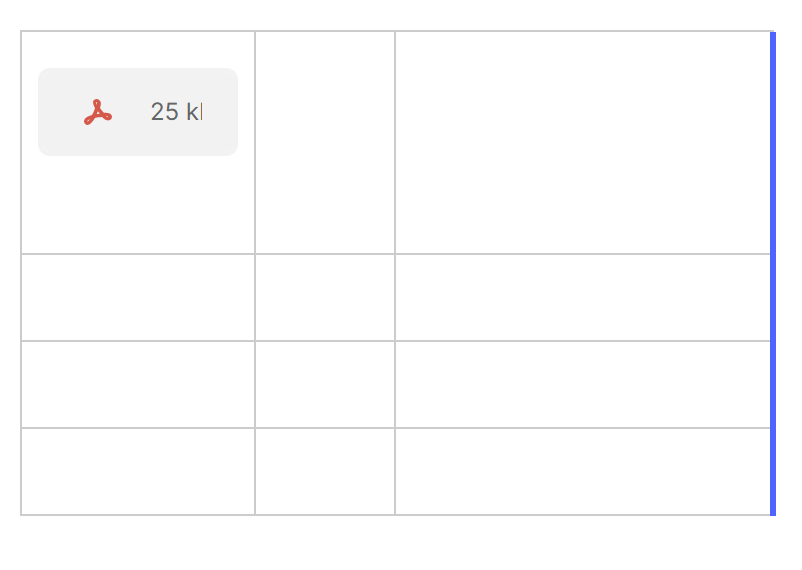

I’m on 10.111.2 but I don’t get the share banner you mention. Does that mean this hasn’t been rolled out to me yet? I do get the link copied to the clipboard, but anyone accessing that link has to log into Evernote. Is that expected? I was hoping for a way to share with others that did not require them to have an account (other than emailing). If I remember correctly, we did have that pre version 10.
Also can we please have sort by author back or better yet, be allowed to assign a unique number to a note and sort by that. Not in the title.