Inspiration for this post came from a couple of social media rants where folks had been utterly surprised that they even had an Evernote subscription when it renewed and also surprised that the price had gone up, which happened last May.
I thought I’d put together a Subscription Tracker template for Evernote so we can all keep track of out monthly and yearly subs.
The template is pretty basic, change it to match your own styles and workflows. It uses a couple of simple tables and recurring tasks.
Download the template as an ENEX file from this shared Evernote note. To import it just drag the file into a notebook or go to File —> Import. Note, this only works on desktop versions of Evernote. You can’t import ENEX files on mobile.
How the subscription tracker works
Each service you subscribe to has an area for its name, monthly or yearly sub and the price.
Underneath there’s a recurring task and I’ll come to tasks in a minute.
Then you’ll find a small area to make any notes about the subscription.
Whenever you setup a new subscription, just copy/pasta the two small tables and slot a task in between. Dead easy.
You may want to group the monthly and yearly subs together or change the background colour of the table for each type of sub. Customise to your needs.
Then decide how you want tasks to work.
For my monthly subscriptions I set a recurring task that’s due on the day of subscription. This just reminds me whats coming out of my bank account.
For yearly subscriptions I tend to setup two tasks. One 30 days before the due date and another on the due date.
Recurring tasks are pretty powerful.
You could set a 30 day reminder on one task if you want but I tend to miss my reminders and I like to see whats going on in my task list.
If you want to see all your subscriptions in one place open the slide out task draw in Evernote, click Notes on the tab and search for Subscription.
This will show you all the tasks in your subscription tracker note.
When they become due they’ll also show in the task widget on your Evernote Home Screen.
That’s it. Never get surprised about a subscription renewing again.
New update out
Version 10.66.4 for Macs and PCs is out in the wild and it fixes “an issue where nested lists had an incorrect numbering when exporting notes as PDF”. You can get it from the Evernote download page or wait for the app-store updates.
Have a great weekend
All the best
Jon




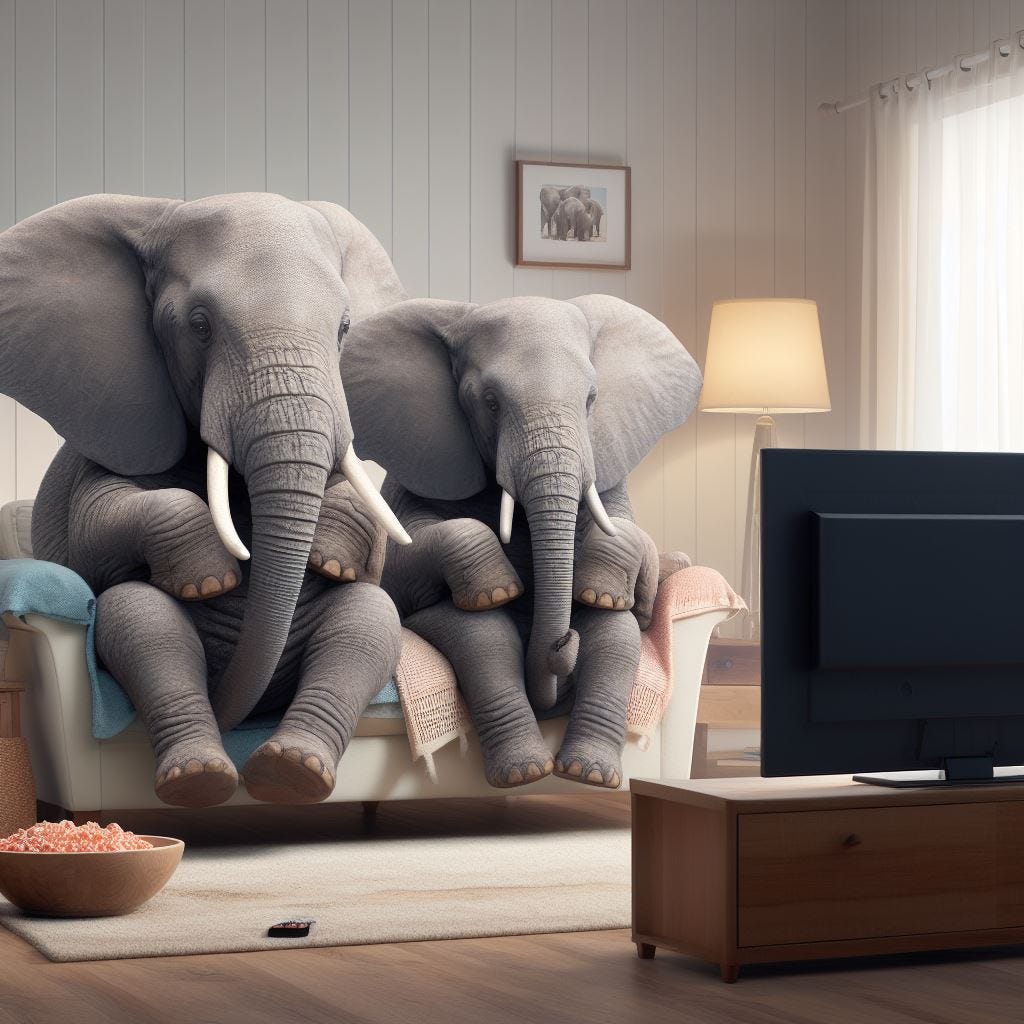
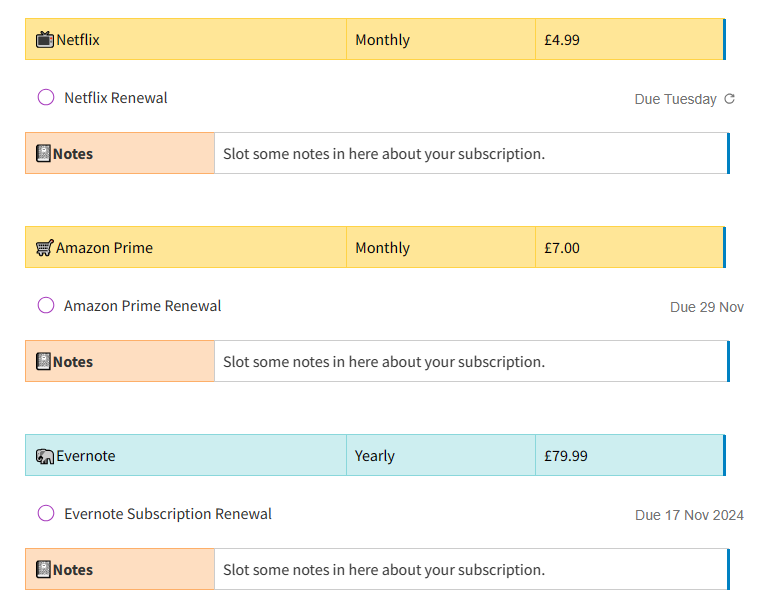
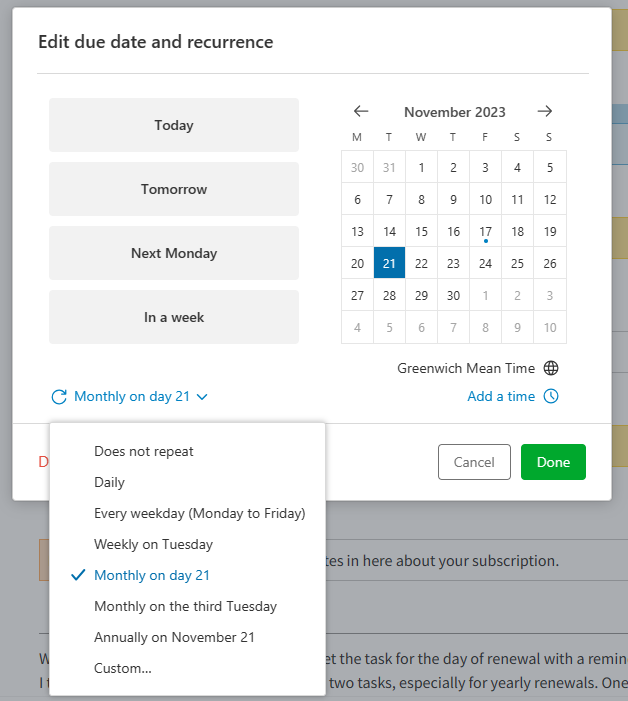
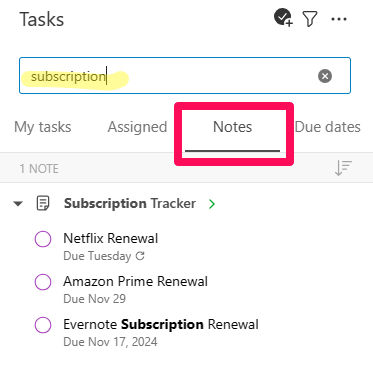
Another useful post! I should spend more time thinking about how I can improve the look of some of my notes. Like the idea of the subscription tracker - have to think how I can adapt it for my system. It's a pity there isn;'t a way to put a task (or a link to a task) in a table cell...
Great idea! I always wondered in the back of my mind how much we pay annually on all these subscriptions and I kept on putting off creating a spreadsheet that could keep track of them. I now have no excuse! Though, I still won’t be able to get the total cost in EN given that their tables lack the basic ability to add up values in rows or columns, but once I get an inventory of all the subscriptions it won’t be hard to calculate the total annual cost. Regardless, thanks for doing this, it will finally motivate me to get an accounting of all our subscriptions.