Housekeeping: The first Evernote update under the new Bending Spoons management (I think!) has been released. But don't expect all sorts of Ai things, this is a bug fix update. The new desktop version is 10.54.4 and you can either wait for the update or download directly from EN. I presume mobile updates are on the way.
One of the best additions to Evernote has been the calendar functionality. If you didn't already know, you can connect your Google calendar(s), see all your events and click a button to make a note for them.
I live inside this feature. Its what I look at when I first open Evernote each morning.
Right now you can only connect your Google calendar. Outlook connections are in Beta testing right now and being tested so hopefully soon.
Note: You need the paid version of Evernote to connect your calendar.
But... I don't use Google calendar. I use Zoho calendar as part of the Zoho One suite of apps.
How it works
I have a Google calendar account which is connected to Evernote, but I don't use it directly.
I add all my events to my Zoho Calendar and then in the settings get it to sync with Google calendar.
Job done.
However, I also have a couple of booking calendars that don't sync to Google so I use a 3rd party automation app to connect the two together. I use Zoho Flow but Zapier or IFTTT would do the same job.
Create an automation that connects the two calendars together.
What happens here is that my booking calendar sends the event details to Zoho Flow, I then convert the start date & time and the end date & time to a format Google likes and send the information over to my Google calendar.
Job done.
Things to check
If you don't use Google calendar, there's probably a way to connect whichever calendar you use to Google and sync the calendars.
Check if you have a Google Calendar. If not create one.
Check if your current calendar syncs to Google. If it does great. Job done.
If it doesn't look at using an automation service to connect your calendar to Google.
However you do this you'll start seeing your events appear on your Evernote Home Page and you can add events to notes and add notes to events.
Free home page picture
Its been snowing here in the borderlands of England & Wales. I woke up to 6 inches yesterday morning😱
So, I went for a walk at 7am and took this photo.
Feel free to download it and use it on your Evernote home screen.
I've added it to my shared note where you can find the other couple of images from a few weeks ago.
Have a good weekend
All the best
Jon





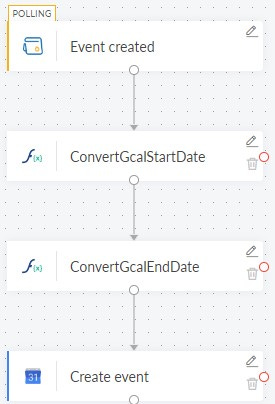

When will the direct connection to Outlook come? That's the only thing that has me considering other apps.