Sharing Evernote Spaces + Creating a collection space
Newsletter housekeeping: The latest version for PC & Mac is 10.127.4. You can grab it from the download page. Latest mobile version is 10.127.3.
Many thanks to Anon who has supported Taming the Trunk over the last week, its much appreciated. If you find this article useful and have it in your pocket to support my efforts you can tip me a coffee here.
Sharing An Evernote Space
This is hot off the press and less than an hour before this post goes live so I’ve had to jig things around!
Evernote space sharing in Beta has arrived and will be rolling out to folk if you have the desktop version 10.127.4 or above or 10.127.3 for mobile.
I had to log out and back in again to see the changes.
When its live for you there’s a new Share button at the top right of your space.
You can only share spaces with folks who also have an Evernote account and you share by using their email very similar to the sharing process for notebooks.
Permissions include giving full access so folks can edit and re-share your space, just edit or just view options.
When you share your space with someone, you’ll see the details at the top of your space.
I’ve just shared my Taming the Trunk space with my second account and the space very quickly appeared in the Spaces list.
I’ve not had chance to have a play with this in detail yet but it looks like all the content within the space has been shared.
This will make spaces a lot more useful.
Share a “Home” space with your partner, project spaces with clients.
Let me know how you plan to use this feature in the comments.
Setting up an Evernote Space for collection
I collect a fair bit of stuff in Evernote. Probably too much but I do have a clear out a couple of times a year which helps.
I collect bills, receipts, expenses, recipes, articles on backpacking trips, books I want to read, vinyl I want to buy, places I want to visit… the list goes on.
All of these areas have their own notebook and I tend to either email stuff into these notebooks or web-clip pages in.
It’s a bit all over the place.
This is why I've just started to use an Evernote Collection Space to try and bring everything together and make it easier to process notes into the right notebook.
Couldn't you just use notebooks and stacks?
Yes, and this is what I've been doing but my collection notebooks are all over the place as they deal with different topics.
Here's a brief rundown:
I have an .Inbox which is my default notebook which sits at the top of my notebook list. Note: default notebooks can't be in a space.
I have an expenses notebook that sits in a general work stack.
There's a receipts notebook for each year that sits in a Receipts stack. I also have a Receipts Dump notebook.
In my Personal stack is a notebook for Car, Home, Health etc.
I have a vinyl wants notebook in my Music Collection stack.
There's a few more. As you can see there are multiple collection notebooks in many stacks and all scattered around.
For organisation reasons I don't want to change this but I do want to make the collecting side of things is a little easier.
Setting up the space
Let’s deal with the default notebook.
A lot of folk have something like an .Inbox type of notebook where they can dump all their thoughts, ideas and clips and then sort them out later on. This is kind of a Get Things Done (GTE) methodology and I do this, have done for years.
The issue with spaces is that you can’t move your default notebook into a space which has meant I've had to rethink my default notebook a little.
I'm starting to move all my automations and workflows to dump items directly into my Collection Space and miss out the default notebook. This is going to take a while because of muscle memory and my CRM and invoicing software still post things to my .Inbox notebook, plus work is busy!
So right now, this is how my space looks.
At the bottom of the notebook list are notes that have been clipped or mailed in and are awaiting processing. I open the note, change the title, edit some of the content and then move it to the notebook it belongs.
Having some of these notebooks inside the space also gives me the chance to quickly drag and drop the note into the notebook.
I'm adapting it over time.
It is helping with my processing so instead of having to send things into many different places I can dump them all into the space and then process them into the correct notebook.
Getting things into your space
This is the part that I'm working on.
I have a number of email filters/actions that forward emails into Evernote but into specific collection notebooks and I'm trying to whittle this down so almost everything goes into a space.
I also clip into different notebooks and I'm trying to retrain myself to clip into the space, edit the note and then move to where it should be.
For example. My workflow for recipes would be to clip the recipe into the Recipes notebook and then when I remember, go into the recipe’s notebook, edit the note and make it more readable.
Where I'm trying to get to is clipping the recipe into the space, editing and then moving to the recipe’s notebook.
Everything in the final destination is exactly how I want it.
I want to stop having to visit multiple notebooks to do my processing.
There are, of course many ways to do this without using a space but I must admit I like the visuals and I like the fact I can pin many things to the top right of a space and reorder them.
This is a work in progress and I 'll probably change things as time goes on but it’s a start and I think it’s helping.
How do you manage your collection items? Does it take time? How have you streamlined it? Let me know in the comments.
Have a great weekend
All the best
Jon


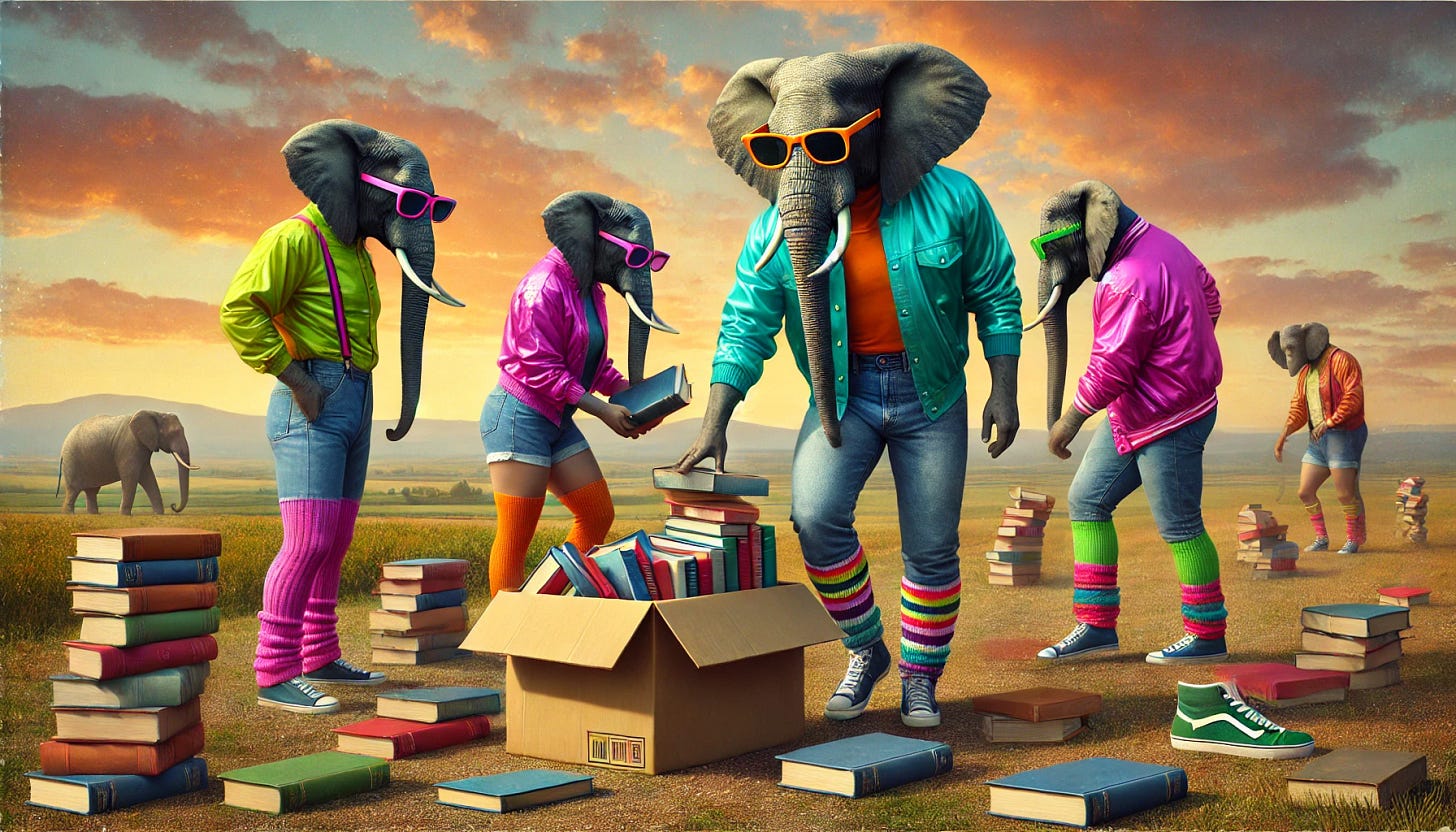





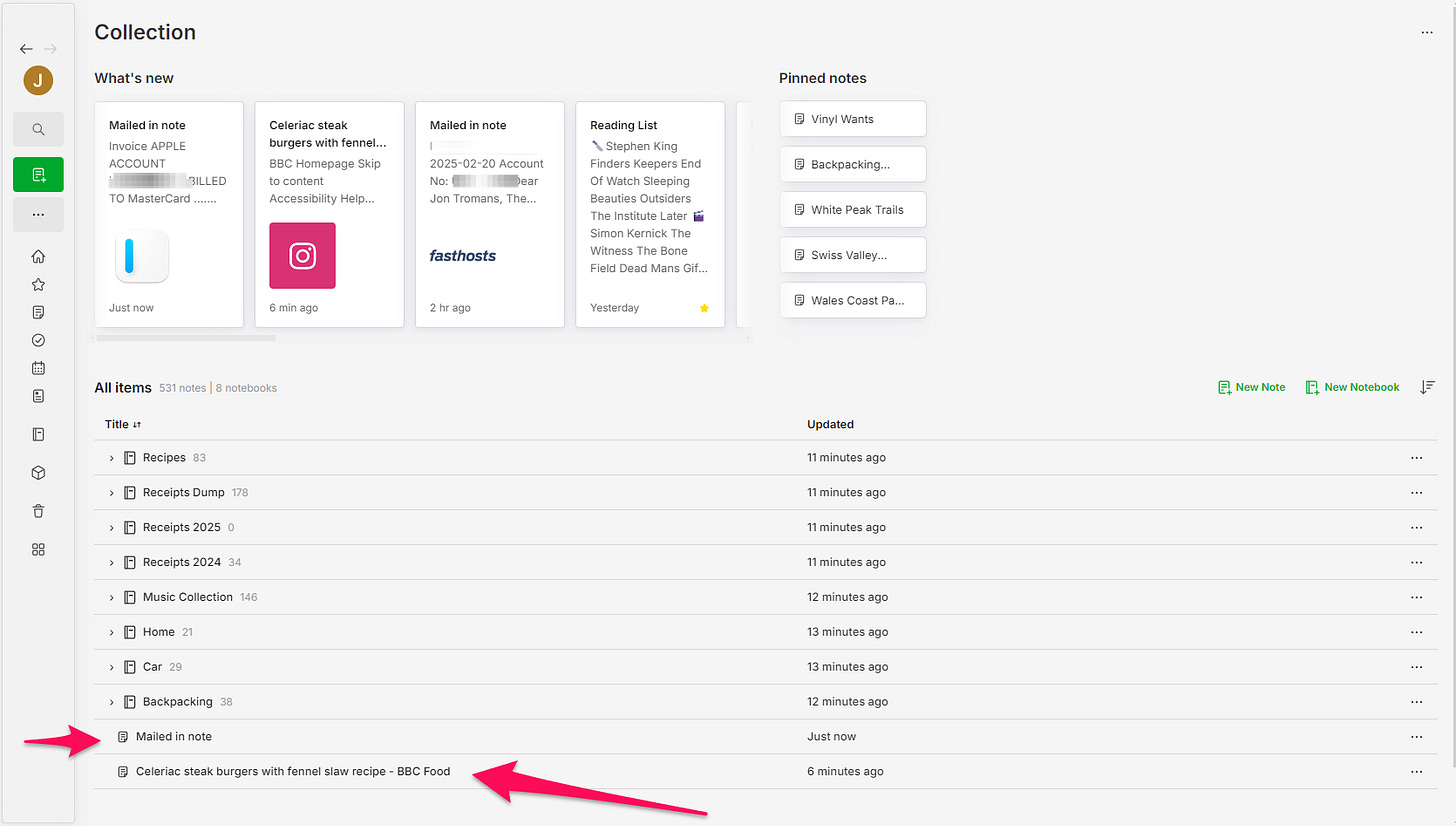

I still dump everything into my default notebook, !Inbox.
I send a lot of emails to EN, usually as bcc, so I don't direct them to notebooks in the subject line.
As I typically work in the notes view mode with a list of notes, not cards, I can see the notebook for each note.
At the end of the day, I review what is in the !Inbox and move it to where it belongs.
One thing about spaces that I do not like, is the pinned notes does not show enough of the title. That field need to be lengthened.
I'm still not quite clear on any benefit for using spaces in my, workflow or lack thereof.
I use a single inbox as well. I have set up an email alias for the email address EN created for me. This is more easy to remember and helps sending it off quickly. I looked at your quick actions and figured that some kind of task automation could speed things up even more. I had a look at my Outlook 365 for Mac but couldn't find it.. perhaps because I'm still in legacy mode. Do you have a tip which email client you have set up this fast forward rule?