Creating a phone friendly reading list in Evernote
Newsletter housekeeping: The latest version for PC & Mac is 10.124.6. You can grab it from the download page. Latest mobile version is 10.124.1.
Many thanks to a couple of Anon's who have supported Taming the Trunk over the last week, its much appreciated. If you find this article useful and have it in your pocket to support my efforts you can tip me a coffee here.
I'm lucky to live in a part of the UK that has quite a few National Trust properties, lots of old mansion house and big gardens. A lot of these places tend to have a second-hand book shop which is where I stock up.
I have so many books I haven’t read yet that I have a separate book shelf for them!
From time to time, I've bought books I already have which is why, for the last few years, I've kept a reading list on my phone so I know what I need to get.
Creating a reading list in Evernote
I've seen lots reading list templates lurking around the internet and most of them are quite elaborate, have lots of table columns and don’t look great on phones.
The main thing I wanted was an easy list to navigate and one that would stop me having to scroll horizontally on a table.
Simplicity was needed.
As you can see it really is simple.
There's a “Header 2” for the name of the author with a little emoji next to the author to signify a kind of genre.
I use 🔪for horror and anything from Stephen King, 🎬 for action books, 🕵️ for detective/police novels, 🤯for mystery, 🧙♂️ for fantasy, ⚔️ for historical novels and 🖖 for Star Trek.
This just about covers my interests but I still end up buying stuff that’s not on my list!
Under the author is simple check list of books that I want.
I only keep books that I want on the list. If the book isn't on the list, then I assume I've already got it or I don't want it.
Every now and then I have a clear out and remove some of the checked items so the list doesn't get too long. I also check the authors Wikipedia page and see if anything new is out now or coming soon and add it to the list.
Making the reading list phone friendly
This is why it's simple.
I saw a reading list template for the Notion app once which was comprised of a database with years, ISBN numbers, ratings, categories and a whole lot more. Oh my days, how complicated just for a list of books you want to read.
It’s easy to overthink things!
Inserting a Table of Content at the top of the note lets me quicky navigate to the author I want on my phone when I'm in a shop. It’s so fast and simple.
You can insert a TOC using the Insert menu at the top left of the note editor or use a / command.
Because Evernote's table of contents are dynamic when I add new authors or change the order of the list, the TOC automatically updates so it’s always in tune with the list.
The final piece of the magic is to make the note "offline" on my phone.
Open the note on your phone, go to the three-dot menu at the top right and toggle the note to work offline.
If I'm in a book shop and there's no phone signal, I can still see the note.
My reading list is also added as a shortcut so I can quickly navigate to it.
I use shortcuts as the main default landing page on my phone which makes the note even quicker to get to. Head over to Settings -> Navigation -> Default launch page to make changes.
So that's it. My reading list looks like this on my phone and I tap the author to go to the list I want.
Simple!
Do you keep a reading list on your phone? Share how you do yours in the comments.
Have a great weekend
All the best
Jon


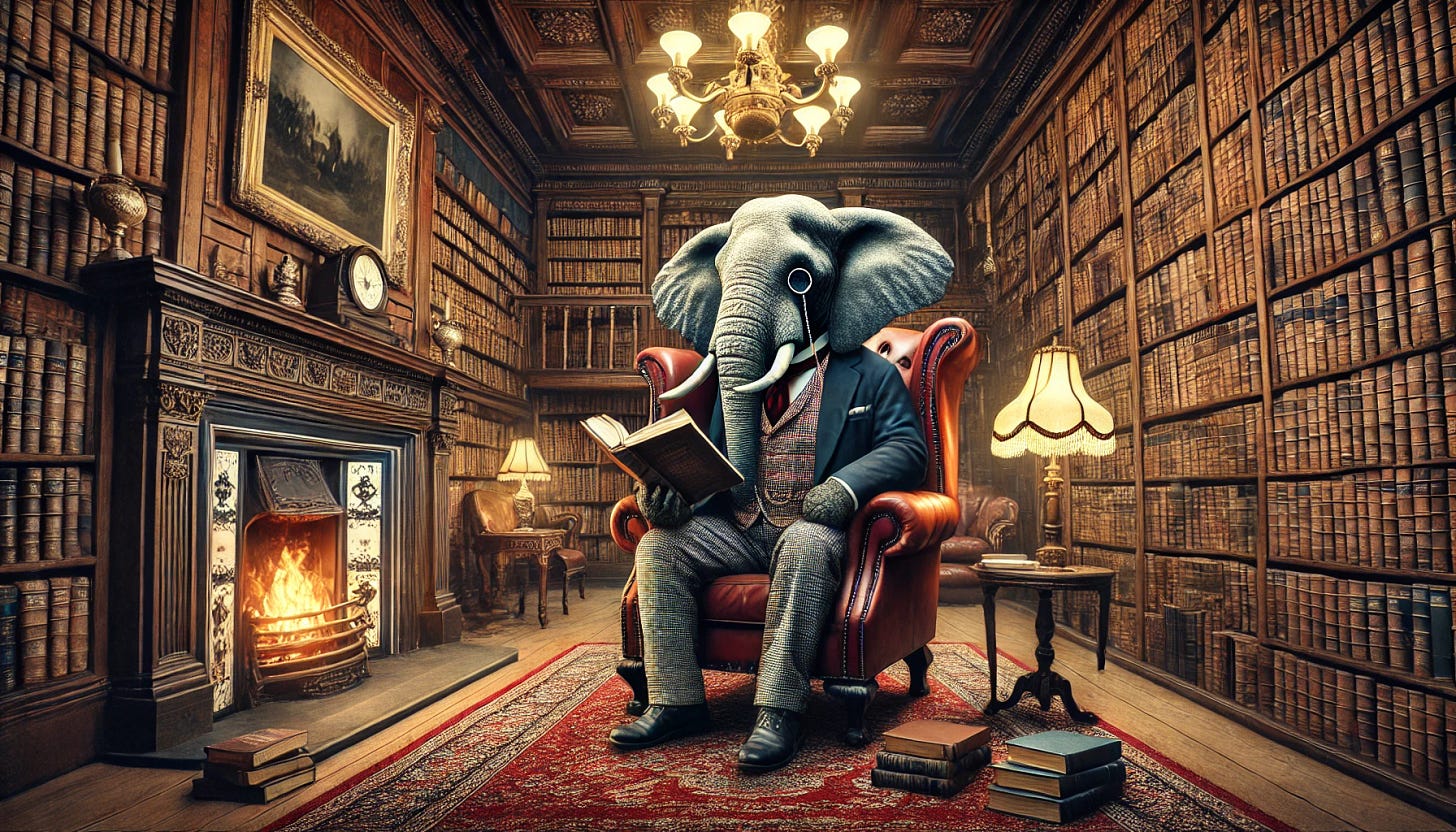


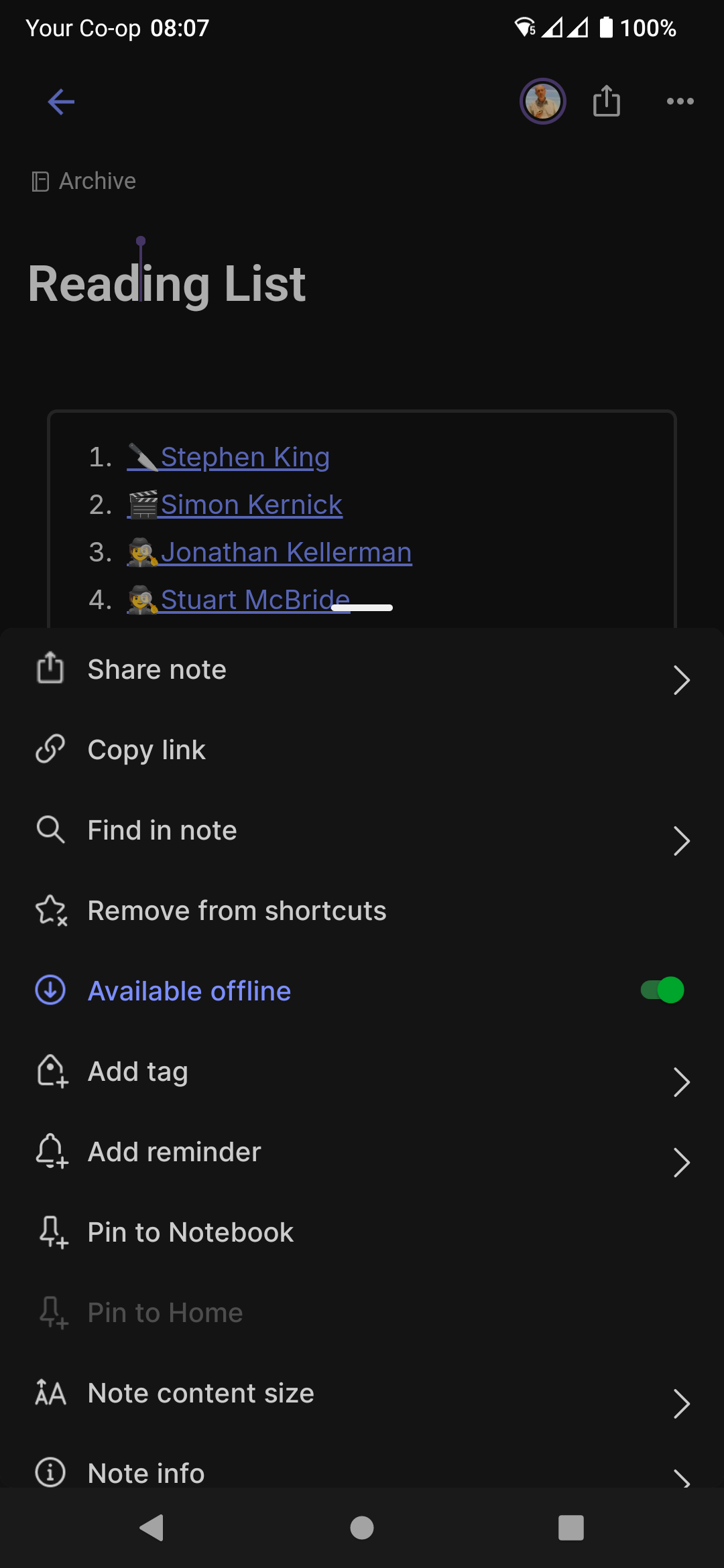

I used Goggle "Keep" with a very simple book list.
I like your idea more so will try it.
Steve (from rural Wiltshire, U.K.)
Neat idea! I might think of doing it "the other way round", i.e. a kist if the books and magazines on my shelf that I've got to sit down and read (or listen to if they're audiobooks)...