Newsletter housekeeping: The latest version for PC & Mac is 10.132.2. You can grab it from the download page. Latest mobile version is 10.133.3.
A huge thank you to Anne, Mark, Jeffery, CJ and Paul who have subscribed over the last week and many thanks also to Marco and Anon who bought me a coffee. If you find this article useful, I would really appreciate the support in any way you can.
I've been using call-outs in my notes for quite a while. I find them really useful for highlighting information in a client report or just getting myself to focus on something important.
What's a call-out I hear you cry!
You've probably seen them all over the place, especially in online documentation and user manuals. They look at bit like this.
I keep a note full of them so I can copy and paste whatever call-out I need into the note I'm working on. The little system I have works really well.
Creating call-outs in your Evernote notes
It’s so simple. First you need a two column by one row table.
Use the shortcut [][]x1 to create one quickly.
Make the first cell of the table nice and small and elongate the second cell as long as you want.
In the first cell insert an emoji for the call-out you're creating. For example, a ℹ️ for information.
Change the font to something like 36 and align the emoji centre.
You can then drag your mouse over the two cells and pick a background colour for the whole table.
Then write whatever you want in the second cell and you're good to go.
To make life a little easier I have a note of call-outs which I can copy and paste into other notes and I've made this available as a free ENEX file download.
You get all these call-outs.
Download the Note Call-Out template and more from here. Just drag them into a notebook.
Do you use call-outs? What do they look like? Let me know in the comments.
All the TTT free templates now in one place
Those of you with beady eyes may have noticed a new link at the top of the home page of Taming the Trunk that goes to a new templates page.
I've offered up a few templates over the years and they have always been spread around the articles so I thought it was a good idea to have them all in one place.
The new template page lists all the templates and gives instructions on how to add them to your Evernote.
And finally…
I’ve started a couple of feedback threads in the community chat which is available for free and paid subscribers.
The one is about how Evernote could improve general workflows and other is what better Markdown support would mean to you, that’s if you care about Markdown.
I’m planning to share some of the feedback with the Evernote team so let me know your thoughts in the chat or comments below.
That's it for this week.
Have a great weekend
All the best
Jon

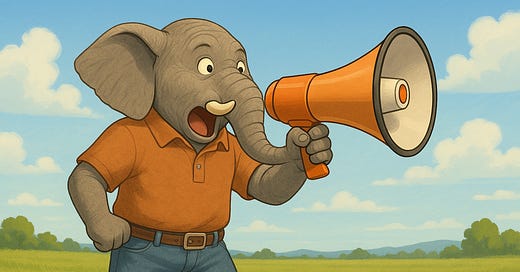



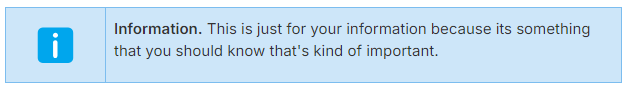
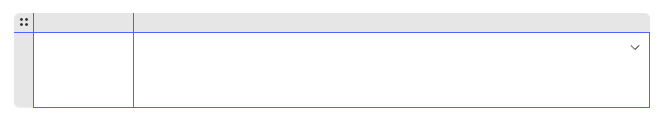

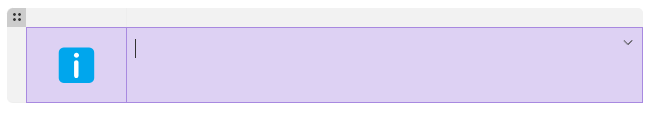
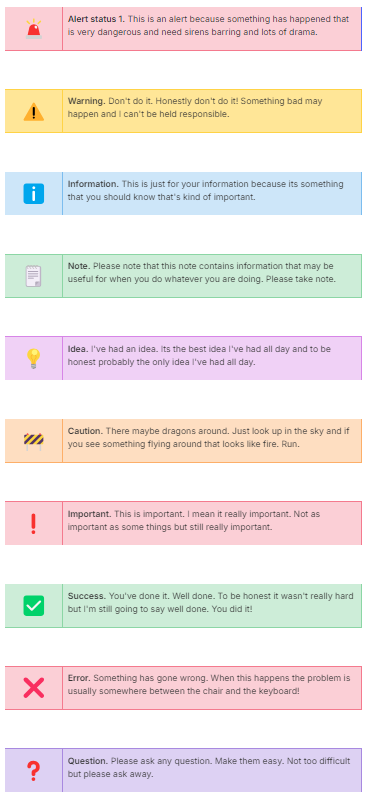
Great idea, Jon! I love the call-outs.
Good idea - downloaded and stored as a template 👍
... but leads to a wish (which I'll send to EN): We should be able to place tables wherever we want (centered, within lists, within table cells) 🙏