Deep Dive: Evernote launch Ai Powered Search
Oh boy! Here we go!
Evernote have released another Ai feature, this time focusing on search.
This will be a game-changer, honest!
Ai Powered Search works on versions of Evernote from 10.61.9 onwards. Grab the latest version from the Evernote download page.
Use Ai Powered Search to find the notes you want really quickly.
No, that’s wrong. This goes beyond search.
This is finding answers to questions from our notes.
I have the manual for my small clock stored as a PDF in Evernote and the Ai found the answer. I didn’t have to read the manual.
Our notes contain a lot of valuable information and the goal of Ai Powered Search is to not just to help us find what we want, but to answer specific questions.
The Ai search not only works with notes but with text in images, text inside PDFs, Word documents, tasks and calendar events attached to a note.
The privacy side of Ai powered search
Naturally, with Ai being involved there will be privacy concerns and they’ll probably be scary hyperbolic posts on social media saying Evernote is training an Ai on your notes, this is not the case.
Evernote use a third-party Ai system for processing notes. They use the enterprise version of this system which is different to the public version we see. Evernote can specifically say that any data they send IS NOT used for training Ai models, and they do this.
Right now, they use OpenAi but if better models become available, they may use these. Total speculation, but I can see a future where there are different Ai models for different tasks so it may be that audio attachments get sent to an audio Ai and images get sent to an image Ai, because those models work best at doing specific things. This is not happening right now but I can see many companies going down this route in the future.
So:
Your notes will not be used to train the Ai.
Ai powered search is opt-in. If you don't use it, nothing is sent to the Ai.
There is no direct link to ALL of your notes ALL of the time.
How does Evernote Ai Powered Search work?
I’m lucky to be part of the Evernote Expert Community and we’ve been having calls and demos about Ai Powered Search for a while, lots of questions have been asked and this is how I understand it works.
When you use Ai powered search and ask a question the first thing that happens is Evernote themselves try and work out if you're asking for a direct answer or you’re just wanting to filter notes.
If you’re looking to filter notes by certain criteria then only the search query is sent to the Ai, not the note data. This just creates a normal Evernote search but using natural language instead of having to type the correct syntax with brackets and colons or clicking multiple filters! Not a lot of people use Evernote Advanced Search so this will help open the feature up to everyone.
If you’re looking for a direct answer to a question Evernote do a “pre-search” using their own systems and then only send the most relevant notes (up to a maximum of 8 4*) to the Ai for an answer.
If a note is very long, they may only send relevant snippets of that note to the Ai.
One other thing to point out is that each search is its own separate event so the Ai isn’t learning from previous searches.
*Updated on 20th Oct 2023 to reflect new limit of notes sent to the Ai.
What to use Ai powered search for?
I’ve been using it quite a bit over the last couple of weeks and I think the best thing to do is give you a bunch of examples.
I keep design sheets for a number of clients so I know what fonts and colours to use when working on projects. I asked “What is the [client name] body font”.
I also asked it for the heading font.
I sometimes work with the PHP code language and I can never remember what the format codes are for dates and times. I have them all stored in a note.
I have a recurring task for taking the bins out because I always forget to take the bins out!
I asked it about my train times for a job in Bristol. With this query I asked two questions. What time does the train leave and what time do I get to Bristol.
I was making pies the other day and needed to know how much butter was needed. Instead of looking through my recipe notebook I just asked the question.
If you’ve got the answer buried in a note, somewhere in Evernote, the Ai will find it.
It’s not perfect. I’ve found it struggles a little with dates and times. It doesn’t tend to give you the wrong answer, it says it can’t find the answer. It also struggles a little with ‘tense’. Here’s an example.
The Ai answers that the podcast recording “is 23rd May 2023” which should’ve been “was”. I’m being picky.
If you try it out and get the wrong answer, or no answer at all then send feedback as Evernote want to know so they can tweak things.
This is going to change the way we take notes
I said at the beginning that this is going to be a game-changer and I really mean this.
No longer will we need to search, gets lots of results and then look for the answer ourselves, we can just ask the question and get the answer.
This does mean we need to write descriptive notes. The Ai can’t read our minds, yet!
With train times I used to just throw the time into the note, there was no reference to ‘trains’ because I knew what it meant. The Ai doesn’t, so I’m now creating a heading called “Train Times” and then putting the times underneath.
I’m also downloading more manuals that I use for work and storing these either as PDFs or just notes. This is going to speed work up a huge amount if I can just ask a question and have the Ai find the answer for me based on the content of the manual.
My notes are already becoming more descriptive and a little more verbose because not only do I want Evernote to store information, I also want it to understand this information so it can find answers for me really quickly.
I didn't think I’d use this much but how wrong I was!
I’m slowly starting to get into the habit of asking for the answer instead of looking for the answer.
Ai Powered Search works on versions of Evernote from 10.61.9 onwards. Grab the latest version from the Evernote download page.
How will you use it?
EDIT: Just some random thoughts. If you’re a genealogist with thousands of family history notes you could ask “Who was Mary Jenkins married to”. Oh Man! Its works so well with my Evernote CRM. “What is [client] address” or “What is [client name] email address”. Can’t wait for this to hit mobile, use speech to text on the keyboard to ask questions. If you’re an author drafting a book you could ask “What colour is Charlie’s hair?”, keep the continuity going. PhD students can ask questions about their research.
Have a great weekend
All the best
Jon









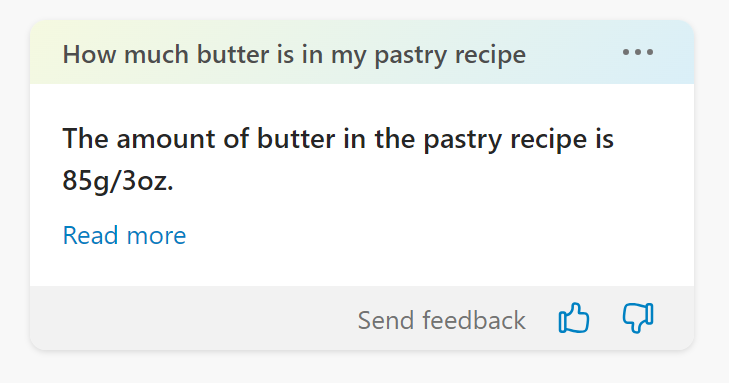

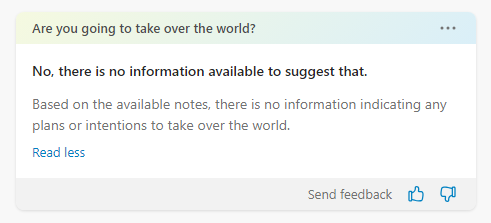
I was on the fence about ai. Tbh. But mainly because I was sick if hearing about ai everywhere else. But I've tried this and it's pretty exciting and interesting tbh.
For me the best thing about Evernote when I came across it was its ability to read pdfs, and Ocr hand written notes. It search function was amazing in this aspect.
I have ADHD, and openly admit that I face many organisational challenges. My system probably looks ad-hoc to others, but evernote for me is about capturing stuff and finding it later. Tags and Ocr makes this possible.
Or example the other day, I was out and about and the library was closed, but I took a picture of the opening times for future reference. This is the sort of note I'd forget to categorize , and maybe forget about . Ai search is great for thes kind of searches. I capture handwritten notes and scribbles all the time too.
This ai feature is an extension and evolution of this Evernote function!
I've only played with it, but its ability is pretty cool!
I don't really understand some of the "meh" responses that I've seen in a few places. This ai search function seems to be an evolution of what Evernote always sought to be!
May the improvements continue.