Newsletter housekeeping: The latest episode of the Triple 'T' Productivity Podcast is live. This week its a special one as I’m chatting to the product lead of Evernote Federico Simionato.
Evernote have just launched their first Ai feature and it’s pretty useful. I’ve used it a few times now for client reports and meeting notes, whilst its not perfect it certainly helps to tidy up messy notes.
If you write your notes quickly, without formatting, proper punctuation and dodgy speeling then this feature could be for you. Most of my notes are like this so I’m going to use it a lot.
Ai Note Cleanup is a paid feature but folks on the free plan get 30 days to try it out.
By the time this newsletter goes out most of the rollout should of been completed and you’ll know if you have the fancy new feature when an ‘Ai Cleanup’ button appears in the menu bar.
Privacy
Whenever Ai gets mentioned a lot of folk start worrying about privacy and you should do, a lot of the learning that Ai does is from publicly available content on the web.
So does the note contents we send to the Ai get kept to train it further?
According to Evernote Product Lead Federico Simionato it doesn’t.
I had the chance to speak to Federico the other day on the Triple 'T' Productivity Podcast and he explained how the privacy side of things works.
Your note contents doesn’t get used for training the Ai or kept by OpenAi. It’s only used for the clean up action. That’s it.
One thing to also remember is that any attachments like images, PDFs or files are NOT sent to the Ai. Its just the text.
When you use the Ai Cleanup for the first time you’ll need to authorise its use:
How it works
If you’re notes are really tidy or a work of art then it may not do too much. This feature is for unformatted notes like mine.
If your Ai Cleanup button is greyed out then it could be that your note is less than 100 characters or more than 6000 characters. These are the text limitations.
What Evernote are doing is sending the note text together with a really clever Ai prompt to OpenAi and then they get the results back. Federico explained it a bit more on the podcast.
The changes that can happen to your note include:
Adding bullet points and numbered lists.
Adding headings and bold text. Probably a little too much bold at the moment so lets hope they tweak things.
It might rearrange your attachments but no attachments like images or files are sent to the Ai.
It might rearrange your paragraphs
It doesn’t touch code blocks so if you store code in Evernote it should be safe.
It shouldn’t mess up your tables but mash the feedback button if it does and let them know.
If you want to revert back to the previous version of the note then CTRL/CMD+Z or look for a previous version of your note under Note History (paid feature).
Here’s a short video I recorded the other day showing off some basic formatting changes.
What to use it for
As I mentioned above, this feature is for messy notes but it will also re-format web clips which can sometimes look a little messy.
I’ve tried it with a couple of recipes and it’s worked well but make sure you check before cooking!
If you take notes quickly and don’t bother with formatting, punctuation or spelling, then this feature will help. If you’re notes are a work of art it won’t!
Have you tried Ai Cleanup yet?
Have a great weekend
All the best
Jon

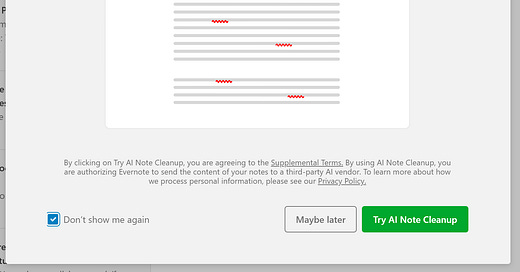


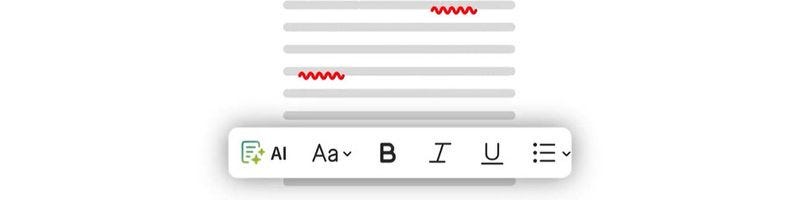
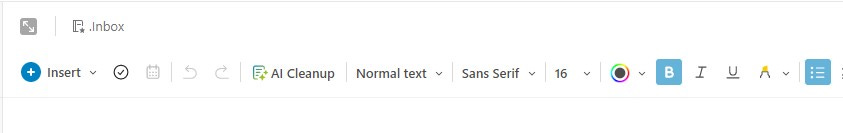
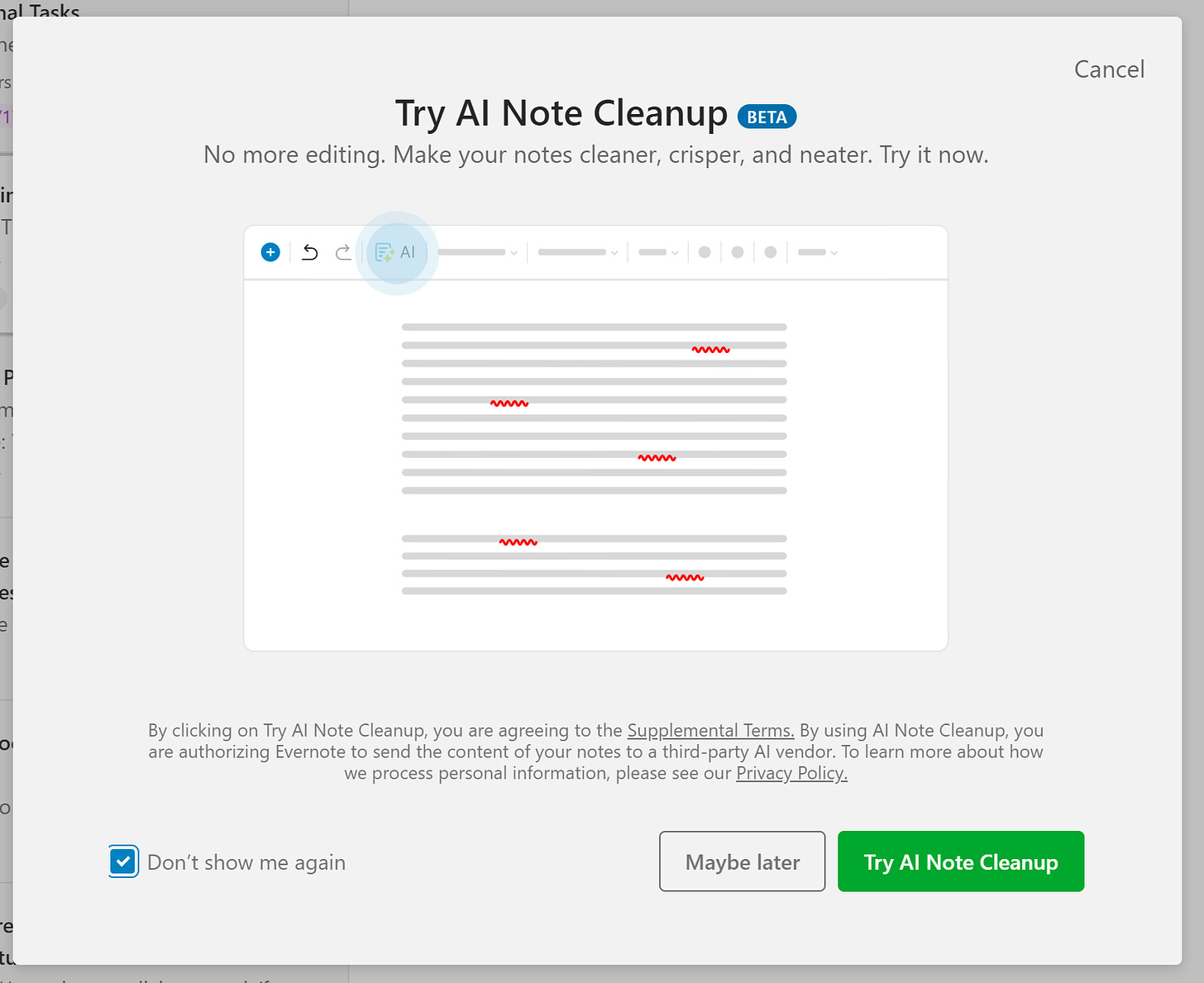
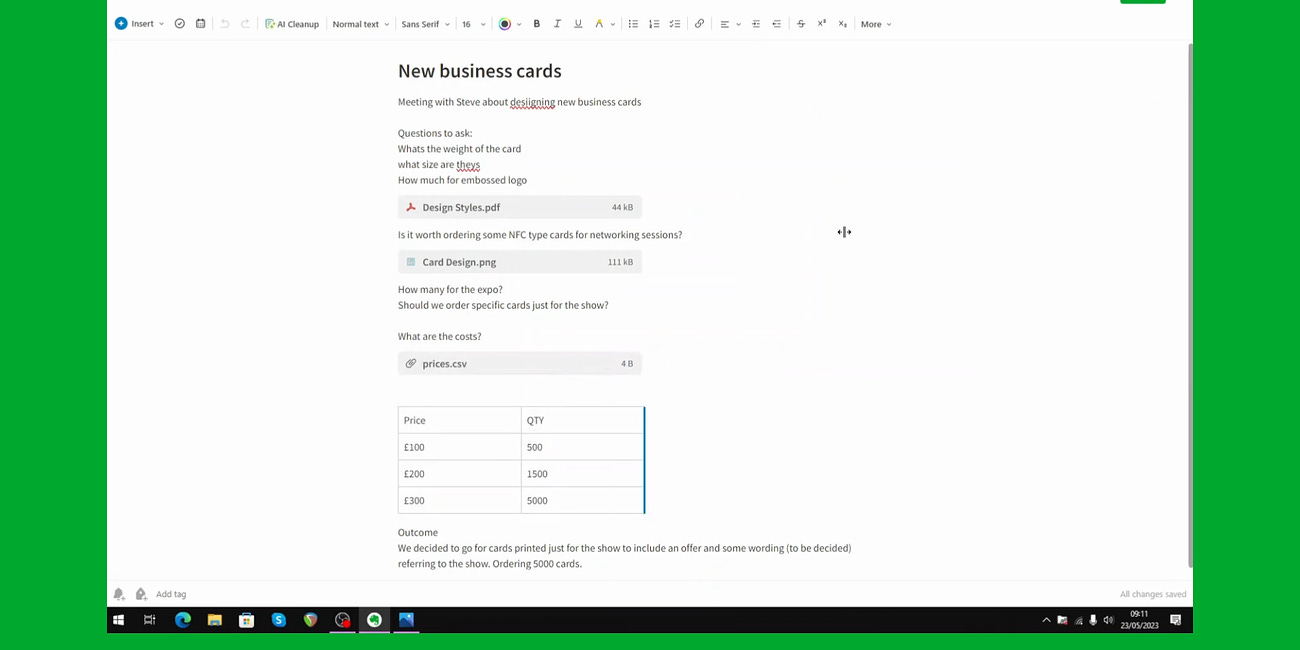
What I have noticed is that AI clean up tool also extended my note by adding the definition to the abbreviation I wrote in the note.
I wrote originally “BRDF - add definition”
and after clean up I got this
“BRDF - Bidirectional Reflectance Distribution Function”