Evernote Ai Powered Search Tips & Tricks
Evernote Update News: New versions of Evernote on Desktop and Mobile are out in the wild. On PC & Mac the latest version is 10.64.3 which removes around 7000 lines of unused code! On Android and iOS, the latest is 10.56.2 and this version introduces Ai Powered Search to mobile. App store versions can take up to a week to arrive.
Two Factor Authorisation (2FA) via SMS ends today (20th Oct) so make sure you switch to an authenticator app. If you haven’t set anything up, you’ll be forced to change your password at next login and at this point I’d recommend setting up an authenticator app.
Ai Powered Search has been out for a few weeks now and I’m still using it! I didn't think I would, but I am!
I’ve recently asked it to find folks phone numbers, my daughters postal address and a whole bunch of work questions.
Over the last couple of weeks, I’ve got to kind of know what works and what doesn’t.
I’m making my notes more understandable to the Ai so it can find answers easier.
I thought I’d do a quick catch-up on how things are going.
How does Evernote Ai Powered Search Work
I’ve already posted on this before, but I thought I’d do a quick recap as the number of relevant notes Evernote sends to the Ai has changed.
There are two types of Ai Search. Asking a direct question and filtering notes and they both work slightly differently.
Asking a direct question
Over the past couple of weeks there’s been a significant change in how many notes Evernote sends to the Ai. When the feature launched, they were sending a maximum of 8 notes. This has now been reduced to 4.
Evernote have always said they only want to send the most relevant notes to the Ai and not send all your notes and with some tweaking we’re getting the same results with less note data being sent during a search.
Here’s the flow.
Filter searches
Evernote has always had a pretty advanced search system. You can use AND and OR and lots of brackets in searches to get what you want but writing searches can take time and be a bit complicated.
Ai Powered Seach lets you filter your notes how you want without brackets.
With filter searches no note data is sent to the Ai.
Here’s the flow.
Best practice
What I’ve found is that you need to be specific with your questions. The words you use need to be somewhere in the note or the note title. The Ai can’t guess what you want.
“Show me my Canva receipts for 2023” didn't work.
“Show me my Canva invoices for 2023” worked better but not right.
This did work when I tried to filter things better.
So, this didn't work:
But this did work:
I’ve found the Ai is not very good with things like “latest”, “last”, “nearest”, “in two months”, “next year“. Specific dates and months tend to work better.
I love how you can use tags and specific notebooks in your questions as well.
Slightly more complicated.
You can also use quotes in your questions as well for “matched searches”.
How are you using Ai search?
Chat coming soon.
Substack comes with a built-in chat feature where subscribers to newsletters can access an instant messenger style chat thingy.
I’m going to be switching this on next week so a quick warning you may get an email about it!
The plan is to have a space where I can post Evernote updates, news, down-times(!) and anything else that may be of interested to folk.
You can reply to things if you want but it’s not required! Let’s see how it goes.
Have a great weekend.
All the best
Jon





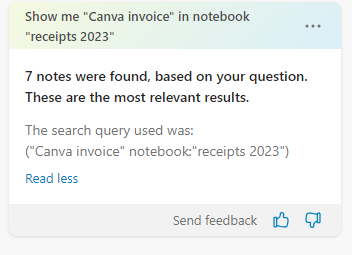





Is AI search always so slow? I have found in my testing that results take at least six seconds and most times more than 10 seconds. I guess that this is due to the round trip to the server and then the AI processing.
I also found it funny that when I asked "when was my last eye test" AI search told me January 11, 2017 but the very first note that it displayed was for my last eye test which was on... 14th June 2021!