Evernote gets LaTeX maths equations
Newsletter housekeeping: The latest version for PC & Mac is 10.114.2. You can grab it from the download page. Latest mobile version is 10.114.0.
Many thanks to Edward and Anonymous Person who have supported Taming the Trunk over the last week, its much appreciated. If you find this article useful and have it in your pocket to support my efforts you can tip me a coffee here.
Whether you call it Maths or Math, you can now show your workings out in Evernote!
You're going to need version 10.114.2 onwards and you should see a new item in the top right Insert menu called 'Formula'.
You can also insert this new Formula block into your note using a '/' slash command.
So, for about five minutes this morning I stepped into the world of LaTeX and maths equations and then stepped right back out again... this feature is a bit niche but will be very useful for academics, students and anyone else who likes maths!
For those who don’t know what LaTeX is I asked ChatGPT to describe it to me as if I was a five-year-old!
Alright! Imagine you have a big box of building blocks, and each block has letters or numbers on it. With these blocks, you can build words and sentences however you want. Now, pretend you’re making a really fancy letter or a cool poster with different sizes, shapes, and types of letters.
LaTeX is like a special tool that lets grown-ups arrange all those blocks in very smart ways to make things look just right. They use it to create things like books, papers, and even super complicated maths! It’s like magic that helps everything look neat and perfect. So, just like you might build a tower or a castle with blocks, LaTeX helps people "build" words and numbers in the best way possible.
So, you use kind of a mark-up language to create equations and maths things.
Here's some simple LaTeX mark-up that creates (x - 1) (x + 3).
\left(x-1\right)\left(x+3\right)
To get this to work in Evernote just insert the new Formula block and it should look like this:
Now add that little bit of code to create the equation and hit done. You get this.
You can also create more complicated things. I'm hoping this is the formula for a nice single malt!
I'm pretty much 100% certain they'll be readers of TTT that understand this more than me as I really don’t understand it at all, but this is a nice little feature upgrade and something niche folks have been asking for.
Will you use it? Leave me a comment below.
Hardware acceleration checkbox reappears
We used to have a checkbox in settings for enabling/disabling hardware acceleration but it went away, maybe about a year ago.
Its back!
You'll find it in Settings -> Preferences -> Application -> Advanced
If you have any issues with the performance of Evernote on Mac/PC then check/uncheck it to see if it makes a difference. You'll need to restart Evernote to confirm the change.
I've tried it checked and unchecked on my main PC and it’s not made any difference either way.
I've also heard from some folk who don’t have the setting so I'm not sure if its only available on certain computer specs.
Do you have the checkbox? Does it do anything? Let me know in the comments.
Have a great weekend
All the best
Jon


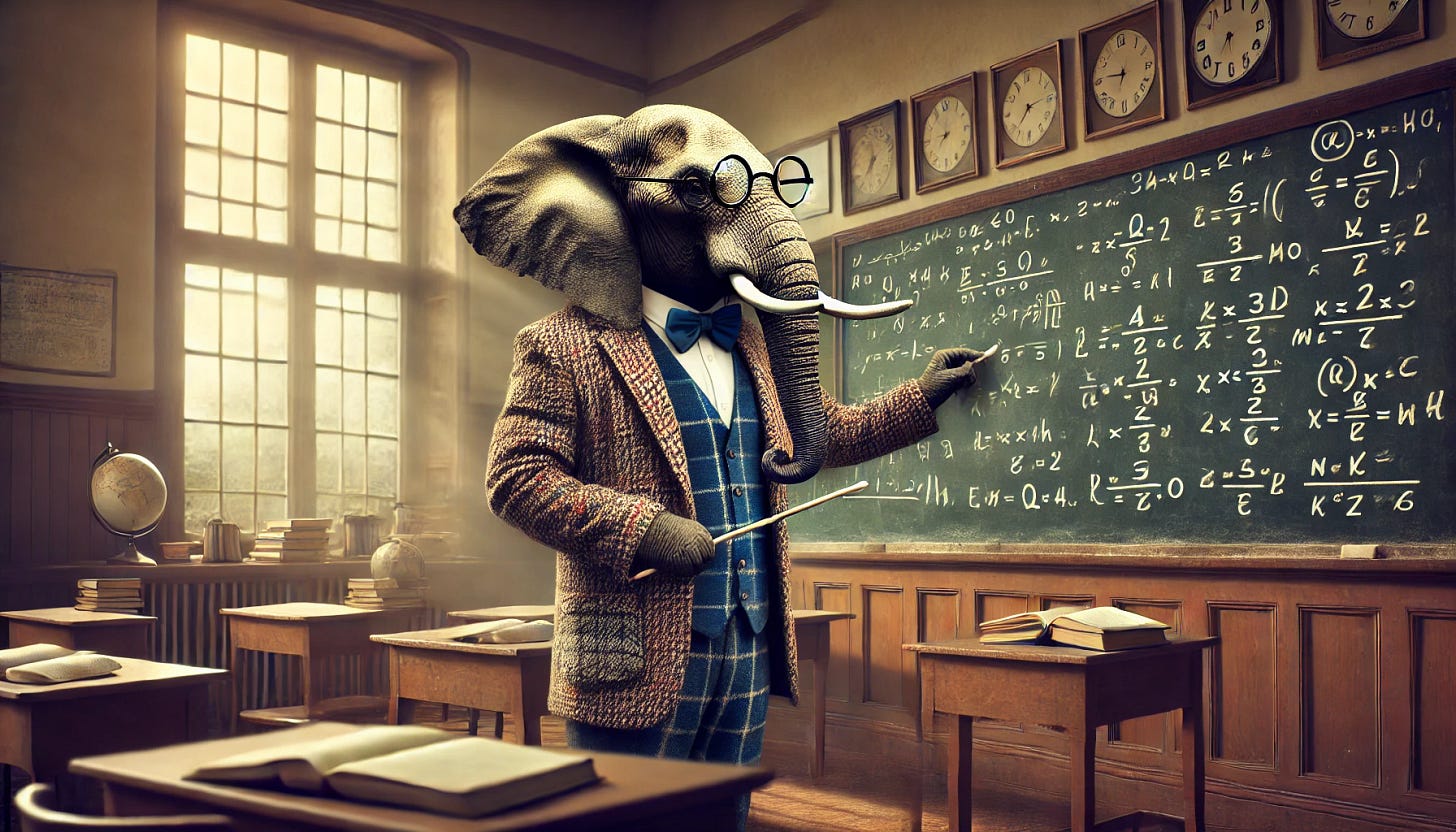





I will definitely be using LaTeX, but not as much as I had hoped. LaTeX supports "in line" formatting. I.e., it allows you to put a math formula in the flow of your text rather than in just a separate box. But Evernote doesn't. This limitation sadly limits how much I will be able to take advantage of LaTeX.
Another point: Until this posting, I didn't know how to use the new feature. I found nothing about LaTeX in the Help section. I tried seeing if it worked in the regular text (it didn't) and failed to see "Formula" when glancing quickly through the long list of Insert commands. I mention this in the hopes that in the future when Bending Spoons announces new features, it will somewhere explain how to use them.
... 5 mins. Hardly time to get passed simple arithmetic. ; ))))
And the formula function is likely to stay niche with or without help from Islay.