Newsletter housekeeping: The latest version for PC & Mac is 10.120.3. You can grab it from the download page. Latest mobile version is 10.120.1.
Many thanks to CheckedShirtMatt, Chris, Len, Geurt and Ralf who have supported Taming the Trunk over the last week, its much appreciated. If you find this article useful and have it in your pocket to support my efforts you can tip me a coffee here.
Quick note: If you're after a 2025 calendar template for Evernote I built one during the Summer and you can download it from here as an ENEX file. Just drag it into a notebook.
The end of the year is almost upon so and it’s time for my annual recap of what's happened in the Evernote world over the last 12 months.
It’s been busy!
I thought a lot happened in 2023 but this year has been prolific! I've had a job keeping up with updates and features.
Here we go.
January
The first big new thing of 2024 was a brand-new interface. It seems like this launched years ago now but it’s pretty much just one year old.
We got a slightly new design, a new font and the look and feel we are used to today.
It really does seem longer ago than January!
February
This was the month that will go down in history as the death of old Legacy Evernote.... finally and I'm not afraid to say, controversially, good riddance!
The old version of Evernote went end of life in the Summer of 2020 with no more updates available and it finally got switched off in February 2024.
This was also the month that the Free Plan got a lot more features.
March
Do you remember AI Cleanup? In March it evolved into AI Edit and gave us lots of new functionality like the ability to translate our notes, summarise notes, fix your speeling and a lot more.
Collapsible headers arrived. A feature that folks had been asking about for around 100 years.
Evernote also got a kind of file browser, the Files section in the sidebar. I must admit I don’t use this and I have it hidden but it’s there if you need it. Do you use it?
April
Tasks got a big update with its own view and different sorting options. There was also the introduction of task priorities and a description box. These are things I now use pretty much every day.
The big new thing in April was a standalone Evernote calendar that only syncs with your other Evernote devices. I've had some folk tell me they love it and others wonder what to use it for. I recently recorded an AMA video about the standalone calendar which may give you some ideas.
May
Evernotes mobile devices got an update in May with the introduction of the new create menu making it easy to add something to Evernote quickly.
There was a nice update to the calendar this month bringing day, week and agenda views. This made the Evernote calendar much easier to use.
June
Finally! Advanced code blocks arrived. I'd been waiting ages for this as I use code blocks almost every day and the new block is very cool.
We also saw the introduction of the quote block which formatted text more like a quotation. Lots of folk use this now on a daily basis. Very useful.
June also bought us pinned notes where we can pin one or more note to the top of a notebook note list. Again, this is something I now use every single day. Great addition.
The '@' shortcut for internally linking notes arrived and we also got a mobile update where we could choose the default launch page for the app.
July
This was a slightly quieter month where the only feature update of note was a change to the note links. We can now choose where note links open, either on the web or in the app.
I also wrote about creating a distraction free writing experience in Evernote, which I'm using right now!
July is time for my bi-annual Evernote clear out and I wrote about what I delete, what I export and the things I leave alone.
August
This month made up for a quiet July.
We saw the introduction of Daily Notes which was something I didn't think I'd use and now I use it pretty much every day. It’s almost taken over from the paper notebook on my desk.
The phone apps got a new control for font sizes which was useful. I upped the size by a notch for my old man eyes.
Table of Contents became auto-updating so if you change a header its now reflected instantly in the TOC.
The Evernote Bugfix tracker was launched which gives us an idea of the big bugs that are affecting lots of people and when they're fixed.
Two-way calendar sync arrived for Google and Outlook calendars so you can now create, edit and delete events in Evernote and they reflect in Google and Outlook.
Image and handwriting transcription arrived and was an instant hit. I've used it quite a bit since its introduction and I'm finding it pretty accurate and very useful indeed for converting handwritten notes into text.
Finally, the big RENT update started rolling out. This project had been almost two years in the making and has made a huge difference to sync.
September
We got a really long-standing bug fix. This was a bug that was so old it had grey hair and a long beard. It dated back years and years. Probably at least five and was a bug with old Evernote.
We could finally LEAVE shared notebooks that. Thank you, Bending Spoons!
The sidebar in the desktop app got some customisation functionality so we could hide the section we didn't use. For me Files, Tags and Shared with me are hidden.
I also wrote about my favourite keyboard shortcuts... CTRL+Q FTW!
October
Another feature arrived that had been asked for a lot. We got a little bit of control over the thumbnail images in Evernote. Right clicking a note in the note list lets us remove the thumbnail. I'm waiting for picking a thumbnail next!
October saw the introduction of a brand-new sharing experience with a one-click share button arriving which gives you public links with view or edit permissions.
November
This is the month my brain exploded when Evernote introduced LaTeX maths equations. Way beyond my pay grade but you can read about it here.
Phone navigation got a bit of a boost. We can now decide which sections appear in the bottom menu bar of the app. Very useful.
Sharing got another boost with the introduction of the Evernote Lite editor so folks who do not have an Evernote account can edit a note with you. This is a huge positive.
December
The big news for this month was the introduction of Spaces in Evernote. It gives us another layer of organisation and a way to focus on certain topics or projects.
And finally, just last week I covered the new template system that is rolling out. It’s totally different to what we had before and now we can add tags and tasks to templates!
That's it. It’s been busy.
Happy New Year.
Thanks for reading TTT. It’s much appreciated.
I'll see you all in 2025.
All the best
Jon

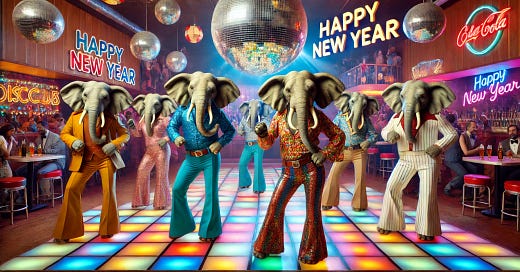


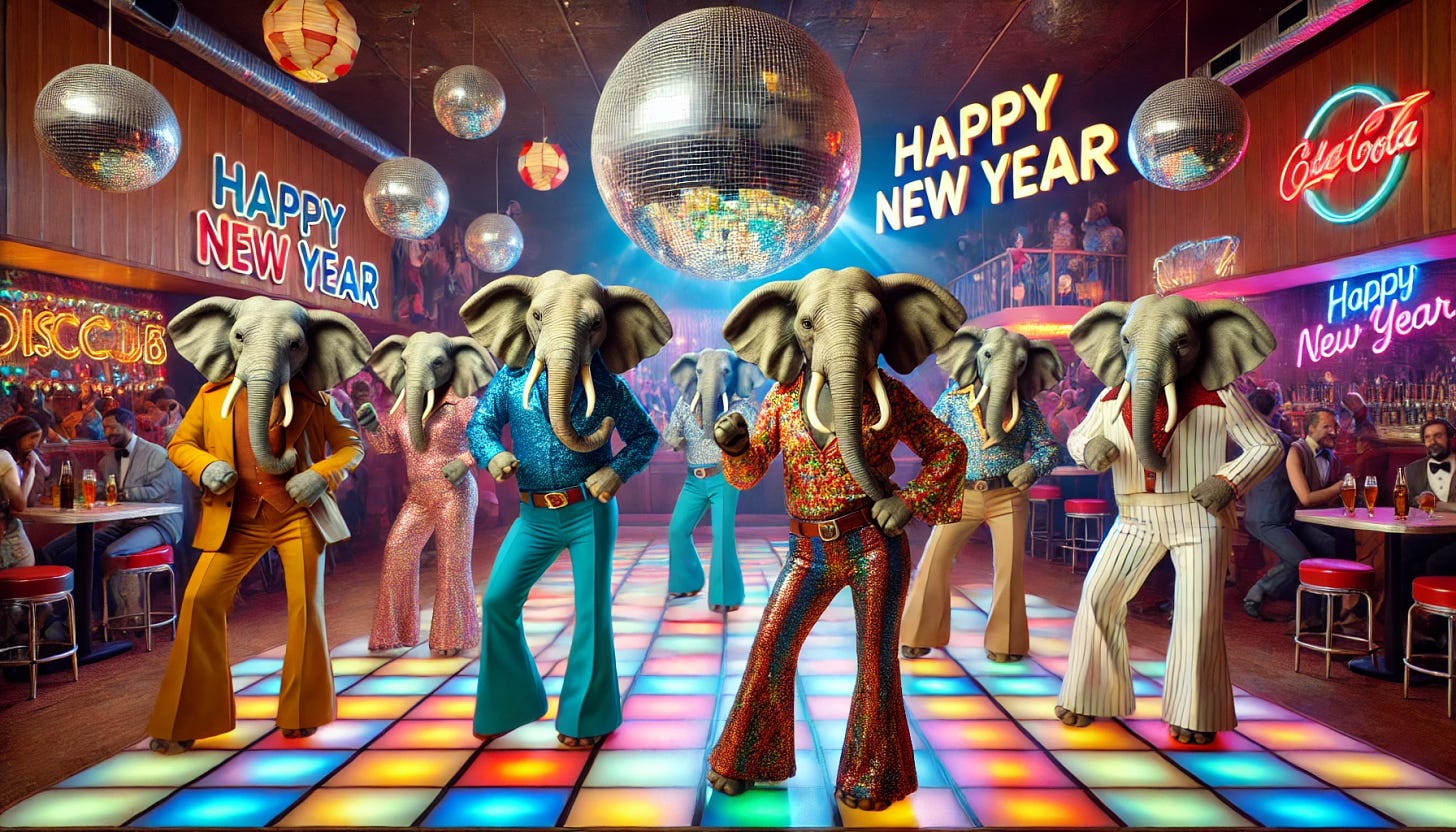

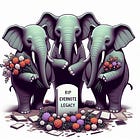


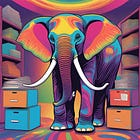
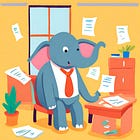
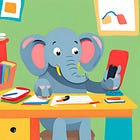
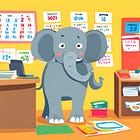
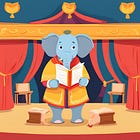
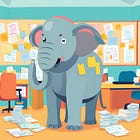





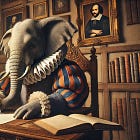




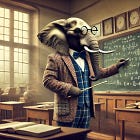
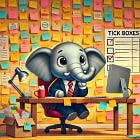



I’m really happy to be using Evernote once again. Thanks for the month by month recap.
“…fix your speeling” made it all worth it