Evernote quote block improvements & some behind the scenes chat
Newsletter housekeeping: The latest version for PC & Mac is 10.113.4. You can grab it from the download page. Latest mobile version is 10.112.0.
Many thanks to all the folk who have supported Taming the Trunk, its much appreciated. If you find this article useful and have it in your pocket to support my efforts you can tip me a coffee here.
Do you use quote blocks?
They were introduced a few months ago and I've been using them from time to time but one issue a lot of folk had was that once you opened a quote block you were in it forever!
You could never get out unless you'd added an extra line space on the page before adding the never-ending quote.
That's fixed now so if you hit enter twice inside the quote, the quote block will end much like it does with bullets and numbered lists.
A few more quote block tips
Not new, but a way to add the quote formatting to existing text is to select the text, go to the insert menu at the top left of the editor and then choose 'Quote'. The text you've selected will automatically become a quote.
You can also do the reverse and select all the text in a quote and then go to the insert menu, click 'Quote' and the formatting will be removed.
The keyboard shortcut for quotes is '>" so type this followed by a space and you get into the quote.
You can also get to them from the '/' commands.
Do you use quote blocks? Let me know in the comments.
Behind the scenes of Evernote
A very interesting YouTube clip surfaced the other day from a very different source to the usual Evernote content.
The Pragmatic Engineer, a fellow Substacker and YouTube host who focuses on software engineering sat down with the CEO & CTO of Bending Spoons and Federico the product lead from Evernote.
The chat is over an hour long and it’s fascinating and a little techy.
The video is linked below but here's a quick list of the points I noted when watching last night.
Interesting Bending Spoons stuff
Bending Spoons first acquisition was a small keyboard app for iPhones back in 2013 and they bought it with money left over from a failed app called, would you believe it, "EverTail", which was an automatic daily journal based on what you did on your phone using very early AI/machine learning. I wonder if the name was inspired by Evernote?
Currently, at the time of the video Bending Spoons has $700M in revenue.
The company has been profitable since year 1.
They buy companies using their own money and do so for long term results
Bending Spoons have about a 1% churn of staff compared to an industry standard of 6 - 8%.
Around 450 folk in the company.
Overall web traffic for Bending Spoons is around 100,000 requests per second.
Interesting Evernote stuff
They acquired Evernote to own and operate it forever.
The old tech setup was around 750 bare metal servers running Java Virtual Machines. Even when they migrated to Google Cloud around 2017ish they only transferred the old servers to new servers with a manual setup. It’s now being, or has been transferred to a more modern cloud infrastructure.
Before RENT and RTE sync engines came online the app itself polled the server for data. "Hello, has something happened, hello has something happened". Now sync happens in real time.
Some sync actions now take one tenth of the time they used to.
Whilst long term projects are on the go it was important to make sure things were happening so easier to build functionality was looked at. For example, collapsible sections took just a couple of weeks to build.
They are closer than ever to the shutting down the giant mystic Evernote monolith programme (live image below!), hopefully by the end of the year and they are on track. The developers refer to it "as an entity, a villain" and something to be afraid of and want it shut down.
Even if the tech goes over your head a little it’s worth a watch as they go into hiring processes and an awful lot more.
And... finally
The very famous Evernote Expert and YouTube star Vlad Campos has posted up some cool new videos about his new Timeline System.
The general theory behind the system is that you can track all of the things happening in your work and personal life and see a quick status of where it’s at.
The video below explains it much better.
This video shows you how to setup the timeline system using Evernote.
That's it.
Have a great weekend
All the best
Jon


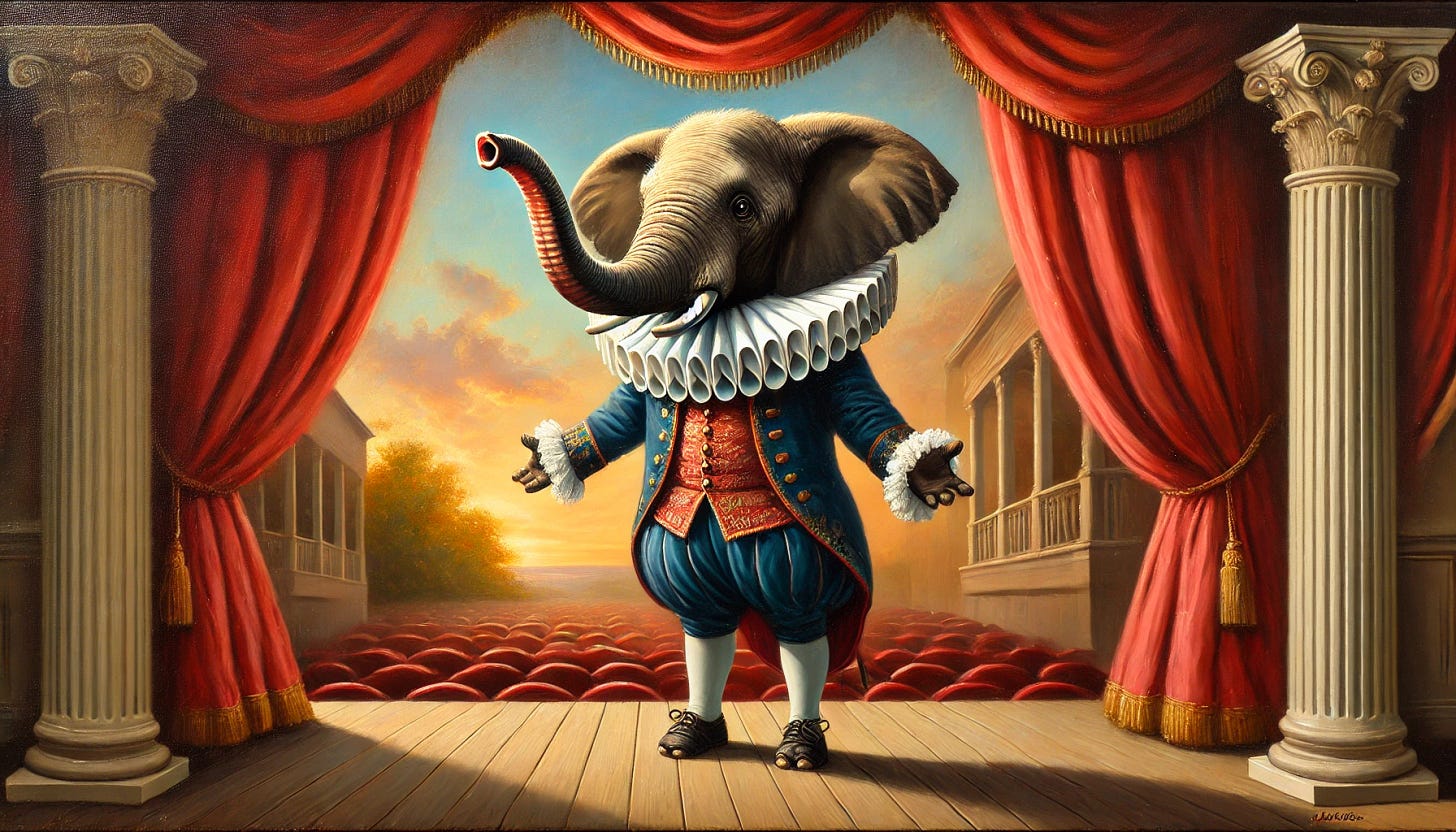


I remember when I started my second job (working for a company that produced now obsolete trade directories that had pages coloured yellow!) we had a routine in COBOL called IB35 which was maintained by one individual and we all hated it when he was on leave as nobody had any idea how it worked but it was responsible for all the free entires in the book. We'd draw lots to see who got the short straw of having to make changes to it. I feel Bending Spoon's pain!
And Victor has a summary review of the 'long' 'Straight Fork' video, here;
Evernote's acquisition was the best thing to happen to the App - YouTube
https://www.youtube.com/watch?v=20DLsWLWT_U
... an 11min summary of the hour plus vid.