Note: This article was last updated on 9th April 2025. I revisit this article and keep it up to date.
We all kind of just throw things at Evernote. Notes, PDFs, receipts, divorce papers, they all get chucked into the green elephant and forgotten about until we need them.
But what about the storage limits? Are you ever going to run out of space?
This week I’m digging into storage and limits.
Start counting your notes!
Overall Evernote storage space
This is sort of unlimited, but not really and we’ll come to that in a bit, but there are no overall limits on how many gigabytes of data you can store in Evernote. You are not going to run out of space.
Evernote monthly upload limits
One of the things that acts as a limitation is the monthly upload limit, which is based on the plan you have. This is measured in megabytes and gigabytes.
So, if you’re on the free plan you get 250MB of uploads every month.
The Personal plan is 10GB per month and the Professional plan is 20GB per month.
Once you hit this monthly limit you can’t upload anymore until the next month.
To find out how much of the monthly limit you have left head to this page within your Evernote account.
So the overall storage is kind of unlimited in the sense that if you were on the Professional plan and used 20GB every month for 20 years no one would stop you.
Evernote note limits
If your notes are text based then don’t worry, the only thing that really effects the note size is attachments like images and PDFs.
The Free, Personal and Professional plan note limit is 200MB.
To find the size of an individual note, open it, hit the three dots at the top right-hand side (desktop) and select Note Info.
You can also use the keyboard shortcuts CTRL + SHIFT + I for PC or ⇧ ⌘ I for Macs.
If you hit the note size limit, you’ll get a warning and the best thing would be to move attachments to a cloud drive and then link to them from the note or create more than one note.
There is also a limit of the number of notes you can store in Evernote and it’s a very large 150,000! For the free plan this is 50 so you can try it out.
The chances of anyone hitting that limit are slim but if you do try merging notes or have a good cleanup.
Evernote Notebook Limits
This is pretty straightforward. If you’re on the free plan, then you get 1 notebook and Personal and Professional plans get 2000.
The name of a notebook can be 100 up to characters long.
Evernote tag limits
Are you a tag user or are you like me, tags equal chaos?
If you love a tag then you’ll be glad to know all plans including the free plan have a limit of 100,000 tags! Why, I don’t know… for me this would lead to total meltdown!
There’s also a limit on how many tags you can add to each note and for all plans, including free its 100. Again, total chaos!
The name of a tag can be up to 100 characters long.
Email into Evernote limits
One of Evernote’s most popular features is being able to forward or send emails and have them turn up as a note, including the attachments.
This feature is only available for paid plans where the limit is set at 200 emails per day.
If you’re on the free plan, then you can try the feature out as there’s a limit of five emails for the lifetime of the free plan.
Evernote saved templates limit
You can create custom templates from notes and save them in any Notebook and view them in the sidebar.
You can have unlimited templates but as each template is classed as a note the individual plan limits for notes come into play which is restricted to 50 for the free plan.
Evernote shortcut limit
Shortcuts in Evernote are like favourites and you can add them to the sidebar or load them up as a widget on your home dashboard.
You can create shortcuts for notes, notebooks, saved searches and tags.
The maximum number of shortcuts is 255 for all plans including the free plan.
I think having 250 shortcuts could make things a little unmanageable.
I like to think of shortcuts as very fluid. I create and delete shortcuts everyday depending on what I’m working on and I don’t have too many at one time.
Evernote saved searches limit
Evernote search is really powerful and paid plans get access to different search operators so if you find yourself searching for the same thing many times, just save it as a search.
The maximum number of saved searches for any plan, including free is 100.
Local PC/Mac Storage (new feature)
A new feature released in version 10.59.5 (now on the download page) that will be very useful for a lot of folk is the ability to move the location of the Evernote database on your PC or Mac.
Evernote stores a copy of your notes, attachments and everything else on your PC or Mac hard drive and things sync to the cloud.
Think of the web version of Evernote as kind of the master copy of your data as this comes directly from Evernote’s servers. All your other devices then sync to the cloud, pretty instantly due to Real Time Sync.
If you lose your internet connection then you can carry on using Evernote as all your data is on your hard drive. Once reconnected the app will sync again.
This does mean there’s a full copy of your notes on your hard drive and if your hard drive gets low on space there may be issues.
The first thing you’ll notice is a warning pop up when you get down to 5GB of free space. You can disable this warning if you want by going to Preferences —> Application —> Advanced.
If you are running out of hard drive space or you want to store Evernote on an external SSD or NAS drive then you can. Just head over to Preferences —> Application —> Advanced and change the location.
Just click the three dots on the right hand side of the box and select a new location.
Phew! That’s it, I’m off to buy a new external drive just for my Evernote data!
Have a great weekend
All the best
Jon





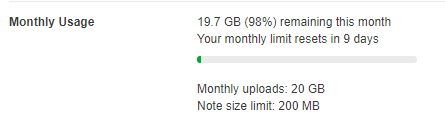
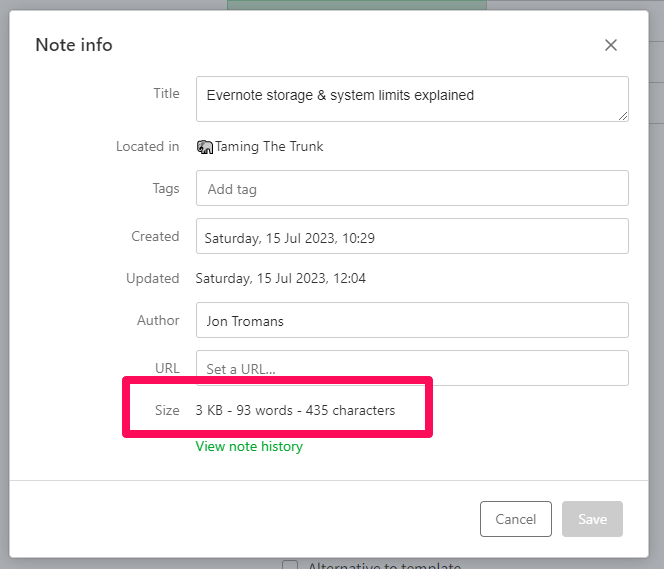
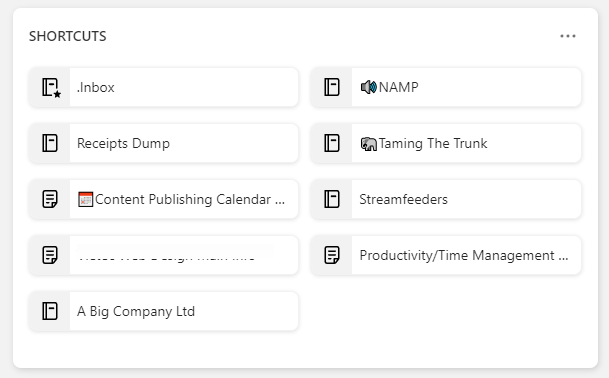
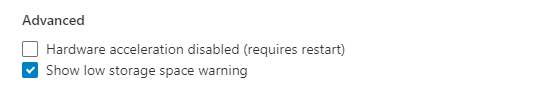
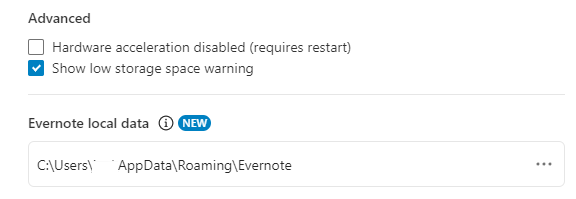
I always assumed my PC synced all the notes. With the real-time editing resyncing I'm realizing I don't have all notes local.
If this true, then an external backup is not a complete backup.
Other than touching every note is there a way to get a complete copy of the database? Is there a DB export option on the web version? I haven't checked.