How emailing content into Evernote helps me automate my life
Newsletter housekeeping: A new version of desktop Evernote is in the wild. 10.57.5 gets things ready for the new Ai Note Cleanup tool that’s coming soon! The latest episode of the Triple 'T' Productivity Podcast came out the other day and its a great chat with Evernote Certified Expert Ray Sidney-Smith. Lots of Evernote & productivity chat.
Do you use the email into Evernote feature? I do, and I use it quite a lot especially around automations as it’s a really reliable way to get notes into Evernote from other sources.
Where do I find my unique Evernote email address?
Every user gets a special Evernote email address that’s unique to your account and it gives you the ability to email content into Evernote. If you use the free version you can send a total of 5 emails to this address so you can try out the feature. In the paid plans you can send up to 200 emails a day into Evernote.
You can find your email address by going to the Account Summary page on the Evernote website. In the desktop apps, go to Tools —> Account Info and scroll down a little to where you see this:
Send or forward any emails to this address and they will end up in Evernote.
Getting emails into the right notebook & setting reminders
If you just forward or send an email to your Evernote email address then it will land in your default notebook but you can add some extra detail to the subject line of the email and get the note into the notebook you want, with a tag and reminder added.
The format of the subject line looks a bit like this:
Subject of email that becomes note title !yyyy/mm/dd @notebook #tagSo the subject line of the email comes first, then the date, notebook and tag.
Here’s a real life version:
Payment received !2023/05/19 @receipts #billThis will create a note in my receipts notebook with a reminder on 19th May 2023 and it will be tagged bill.
If the email has an attachment then it turns up in the note.
Dead easy!
Appending to an existing note
One very cool feature is having the ability to send an email to Evernote and have it appended to an existing note.
The subject of the email needs to be the same as an existing note and then just add a + to the end of the subject.
Main receipt note !2023/05/19 @receipts #bill +This will add the content of the email to the end of the Main receipt note in my receipts notebook.
Using save emails to Evernote in the real world
I use the email into Evernote feature a lot and it plays a big part in my automations. Here’s a few real world examples:
Sign up to newsletters like this one using your Evernote email address and get them in your default notebook.
Create an email filter in your email software that automatically forwards emails from specific senders to specific notebooks.
Use third party automation platforms like IFTTT, Zapier and Zoho Flow to get information from an app, rewrite the subject line and email content and then send it to Evernote.
Use home screen widgets to track whats going on
I have a number of clients that have ‘plans’ with me and I need to know when a plan expires 30 days before, 7 days before and on the day. My CRM sends an email to Evernote on the correct day, put a note in my .Inbox notebook and tags it #Flow.
I then have a filtered widget set up on my Evernote home screen that shows me everything tagged #Flow.
My invoicing software also emails into Evernote and tells me that a draft invoice has been created and I can then check and send.
Another way to spot emails coming into Evernote is to set up the Recently Captured widget on your home screen and toggle it to ‘Emails’.
What I’d like to see in the future
The one thing that would really improve my workflow would be the ability to email in a task to Evernote.
Imagine being able to get third party apps to create tasks for things that need to be done, set reminders and due dates. This would be a huge improvement.
What content do you email into Evernote? How do you use this feature? Let me know in the comments.
Have a great weekend
All the best
Jon



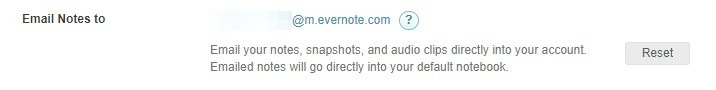

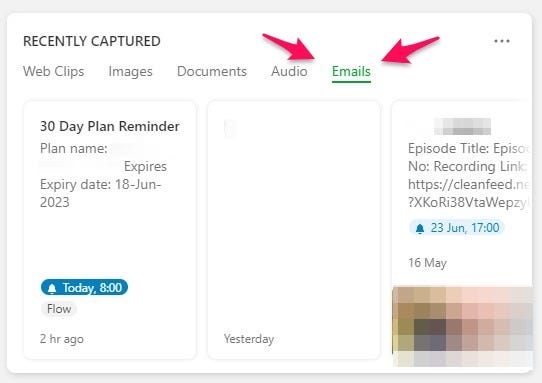
I’m trying to deal with all of my app notifications. Instead of tapping each app, I’m just having them send notifications to my email. From there, I can use email rules to forward to Evernote.
I wish Gmail forwarding logic could tweak the email subject line. Maybe I just need to look at the Gmail rules bit closer.
Also, I had no idea the Evernote “recently captured“ home widget had a section specifically for email. That will come in handy! Thanks for pointing it out.