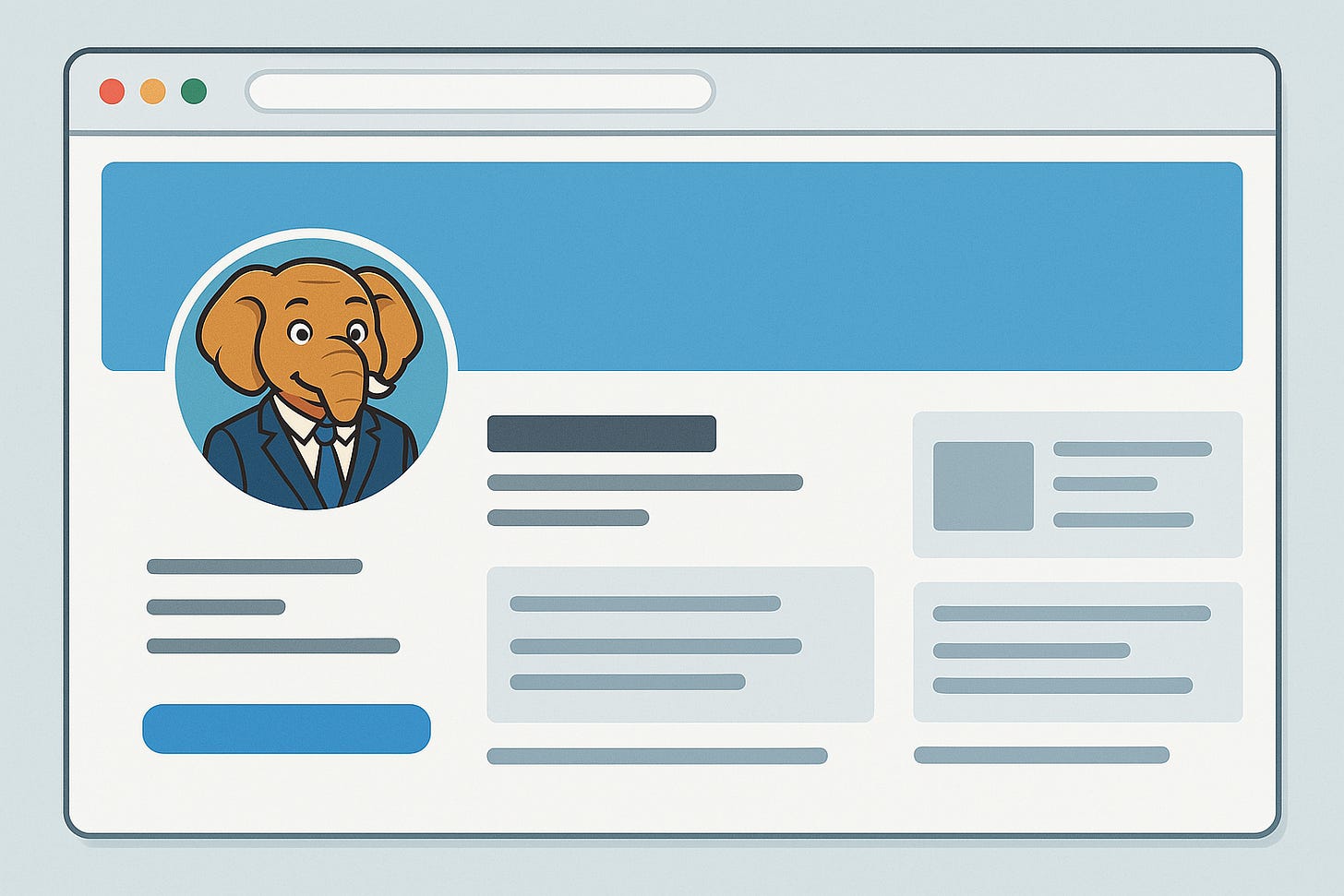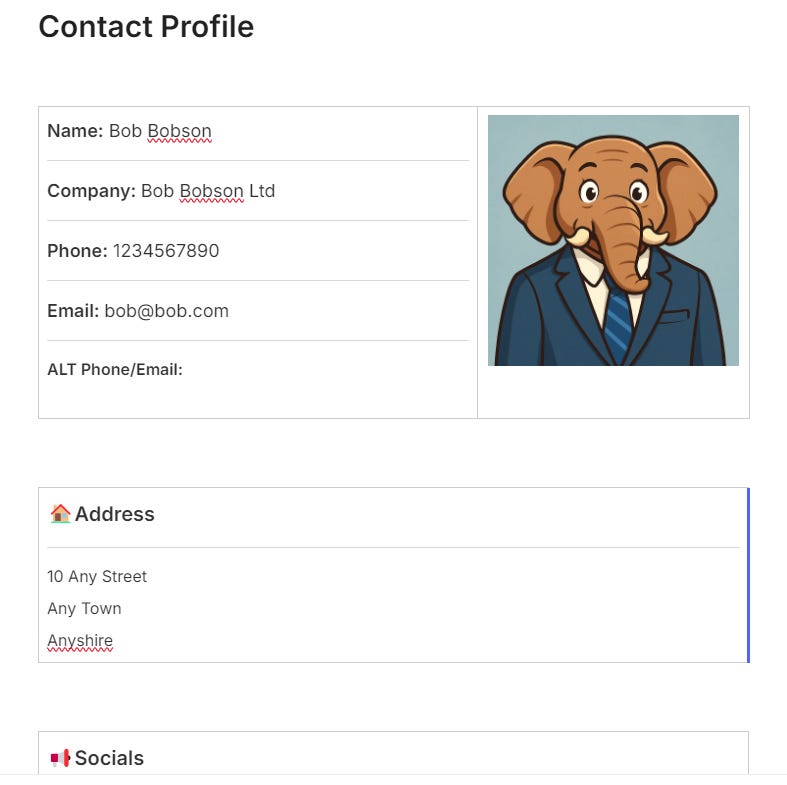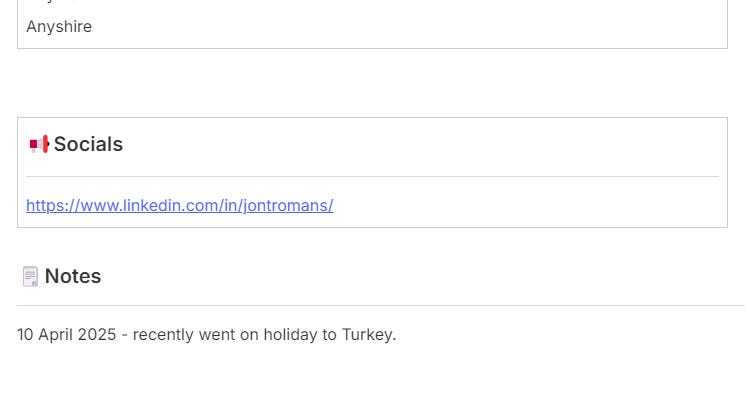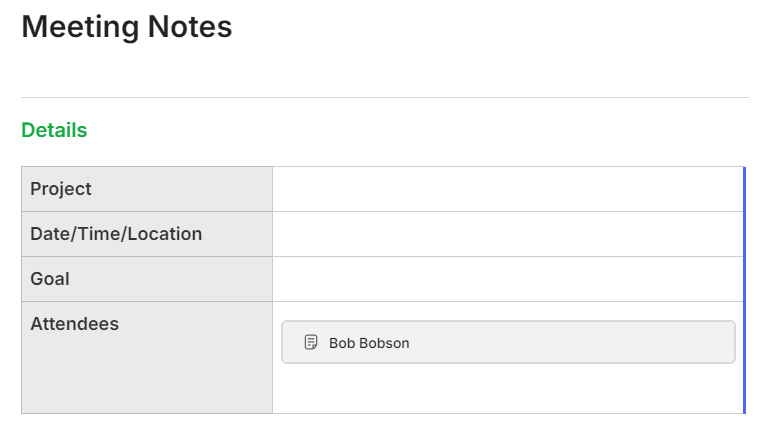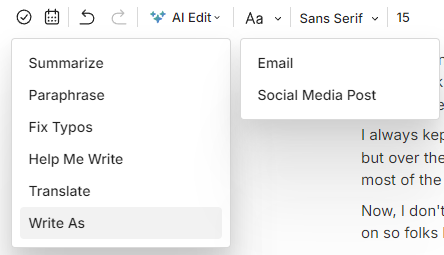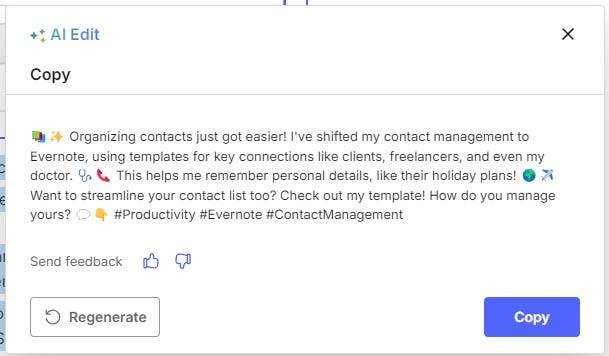Managing contact information in Evernote + Free Template + New AI Edit Feature
Newsletter housekeeping: The latest version for PC & Mac is 10.134.4. You can grab it from the download page. Latest mobile version is 10.134.4.
A huge thank you to Susan, William and Allan who have become paid subscribers over the last week and many thanks also to Steven and Brad who bought me a coffee. I really appreciate the support in any way.
I’ve always kept my contact information in my email software as that was the main area of communication with people but over the last couple of years, I've started keeping my contacts in Evernote and I use a template to make it easier to set them up.
Now, I don't keep a profile for everyone, just the folk who I contact the most and need to keep track of so people like:
Contacts at the clients I work for
Folks who do work for me like accountants, freelancers etc
Personal contacts like my doctor
You could also add contacts at your kids school or college, you get the idea.
I don’t keep track of everyone I come into contact with, I’d never get anything else done. I just focus on the important ones.
Updating your Evernote shouldn't be a job. It should help you become more productive.
This is what my contact profile template looks like.
For the photo I use the image from their LinkedIn profile.
I also keep some basic notes about the contact and not just work related.
The last note I left on a profile was "Recently went on holiday to Turkey".
Next time I speak to this person I'll bring up the contact profile and ask them if they had a nice time. The notes in the profile help me remember things I would most likely forget.
I also link to the contacts inside meeting and project notes and I use the '@' command to do this.
This means I have a direct link to the contacts profile within my project and meeting notes. I find this really useful.
The contact profile notes themselves live in a couple of different places.
The first is in a client notebook. If the person is someone I work with then their profile note belongs in that company’s notebook.
I also have a separate "Contacts" notebook for all the random people like the doctor, dentist or the person who does clothing repairs and I can never remember her name!
This little system works quite well. If I need to find a phone number, address or just look up some notes then I search for the person’s name in the "Switch to" feature (CTRL + Q or ⌘ + J) and go straight to their note.
How do you manage contacts in Evernote? Leave me a comment below.
New Evernote AI Edit feature arrives
Just landed in the latest version (10.134.4) we can now rewrite some text as a social media post complete with emojis!
Just select some text, head up to AI Edit on the toolbar and select Write As -> Social Media Post.
Your text will be sent to the AI, churned around a little and you'll get the result in the pop-up box like this.
I tried it out with this article.
You can get the AI to try again or copy the content into a post.
Be sure to check what is says before hitting publish!
Will you be using this? Do you use AI Edit much? Let me know in the comments.
Taming the Trunk live call schedule
One of the perks of becoming a paid subscriber to Taming the Trunk is a monthly live call where we recap new additions and bug fixes, look forward to new features and I try and answer any questions and give more insight into what's going on.
I've just published the dates of the live calls up until October 2025.
About a week before the call, I'll email all paid subscribers with the connection link.
Thanks for all your support.
And finally...
The official Evernote March recap video has gone live this week with a look at all the new features that have been added last month.
Have a great weekend
All the best
Jon