Managing tasks in Evernote
Newsletter housekeeping: The latest version for Mac & PC should be 10.98.3 and you can grab it from the download page. The latest version for mobile is 10.98.
Today's article is inspired by a message in the Taming the Trunk chat room:
I work in the agency world and lead multiple projects for my clients from an account management perspective. So, a lot of meetings, a lot of notes and a lot of to-do's. I was excited for the continued evolution of Tasks so I could get to a single platform with notes and tasks. But, because tasks aren't displayed with any reference to the note or notebook they are in, you have to enter that information when you enter the task or a simple "Ask Mary about this" will have no meaning. I wonder how folks are dealing with that.
I work in a similar way having multiple clients and multiple projects on the go all the time and I totally understand the need to be able to drill down on one project or one client.
I thought I'd talk a little about my system and how it works for me.
My Evernote task setup
My setup right now is to have Evernote web open on my right-hand monitor in a split tiled screen using Vivaldi web browser. The tasks page and daily note page are open all the time.
Evernote tasks on the left are open on the Today view and the daily note is on the right.
This is open all day.
For all my other Evernote work I use the Windows app which is usually on my left-hand monitor.
I try to have just 6 - 10 tasks a day and a few of these will be quite important so they get listed under "Main Goals" in my daily note. Other things may also appear here which are not on the task list.
The reason for this is that some things are much more important than others and this visual indicator helps me keep track of the important work, otherwise I may just spend 2 hours doing admin tasks when I really need to be working on a client project.
I could use the importance flags in Evernote but I prefer more of a visual look and before daily notes came along, I would write my main goals for the day in my paper notebook.
My project and client structure works a little like this.
If the project is small then it's one note that sits inside the client notebook which is in my clients stack.
If the project is big and needs multiple notes then it sits in its own notebook in my projects stack and there's an internal link to it from my clients overview page which is in the clients notebook.
The task that appears inside Evernote is a high-level task like "CC Facebook Job".
This task is inside the project note.
As it’s a small project, under the task are a bunch of check boxes for completing it.
If the main high-level task isn't done in one day I move it to another.
One thing to mention is that I don't set every single little thing I have to do as an Evernote task, just the high level one and then checkboxes.
It looks like this:
Once all the checkboxes are checked I complete the task.
Viewing your Evernote tasks & applying context
Adding some context to your tasks is vital otherwise you may end up with six "Write report" tasks and you don't know who they are for.
I use a simple naming convention for all my tasks and notes so everything to do with a client has a little code attached to it.
My task is called "CC FB Leads Job".
CC is how I identify my client and I also use this in all their notes.
My tasks also appear inside the project note and the Today view has a link to the note next to the task.
When I want to work on the task, I just click the note link.
This is where I get the context.
One thing to remember about Evernote Tasks is that it works quite differently from a normal task manager.
With a task manager the task is the main entity where you then add a note to the task.
In Evernote the note is the main entity and you add the task(s) to the note.
It does mean if you're coming from a standalone task manager like Todoist you will need to rethink some workflows.
I rethought mine and this is the system that I came up with.
One other useful feature to point out is you can view your tasks by notebook or note and use the search box to search for the notebook or note you want. This could be a good way to keep focus on specific projects. Just view tasks in a specific note.
All my Evernote tasks have a due date
All my Evernote tasks have due dates.
That date can be flexible or it may be a deadline, I move tasks between days all the time but every task has a date.
For tasks that would come under "someday maybe" I have a note in my .Inbox notebook and they go into a checklist.
They only get turned into a task when I want to complete them and that's when they get the due date.
The final workflow
This is kind of how my workflow goes when I'm in the office.
Open Evernote web and see the tasks for the day
Daily note is automatically created (using the new Daily Note feature) & I change the template
I put my most important tasks for the day in my Goals section of the note
When I work on a task, I click the note link next to it and go to the list of checkboxes & information about the job
Anything left uncompleted in the task list gets moved to another day
How do you manage tasks in Evernote? Let me know in the comments.
Have a great weekend
All the best
Jon






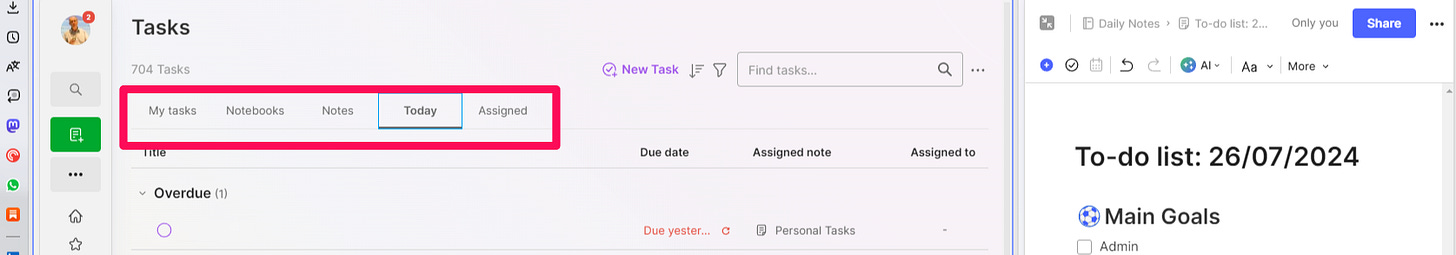
@Jon – re Managing Tasks in Evernote – I think I have a similar workflow to yours as outlined. I don’t have the luxury of dual monitors, but am experimenting with Windows Virtual desktops to allow me to switch between content as required. When tasks were introduced, I didn’t think I’d make much use of them, but they have become an intrinsic part of my system. I agree with your thinking of around 6-10 tasks per day as being manageable. Some days there may be more, but that’s often when several tasks relate to the same project.
Like you I may have both large and small “projects”, the small ones may only require a single note and the larger ones their own notebook containing multiple notes. What I’ve tended to do is to document the various activities in a checkbox list within a note, but when I determine that one or more of these activities should happen around a specific date, I convert the check box activity/activities to Evernote tasks so that they appear in my task view. I like the ability to switch the task view from “Today” to “Notebooks” to get things in the right context at the right time
On a separate note, are you all receiving emails forwarded to EN with your personalized EN email address? This was working fine, but I’ve noticed last evening that emails I sent to EN yesterday were not received, though one of them finally came through but I’m still missing four or five more.