Newsletter housekeeping: The latest version for PC & Mac is 10.118.5. You can grab it from the download page. Latest mobile version is 10.116.0.
Many thanks to Allan and Anonymous Person who have supported Taming the Trunk over the last week, its much appreciated. If you find this article useful and have it in your pocket to support my efforts you can tip me a coffee here.
Merging notes together is not something I do an awful lot but when I do, I'm always amazed about how good the feature is. Do you merge much?
The idea is that you can merge lots of different notes into one note and this can be really good for archiving or joining related notes together.
The main use case I have is to join lots of expense receipts together.
I did a few days work for one company the other week and generated a few expenses. Lots of Ubers, lunches (non-liquid) and train tickets. I add these to my invoice but the company wants a copy of all the receipts so I merge them all together into one note, export as a PDF and then attach to the invoice.
The first thing I do is multi-select the notes I want to merge. I believe the limit is 100.
A blue action bar will appear at the bottom of the screen.
Look for the weird fish(?) type icon.
When you click the fish a pop up will appear that looks a bit like this and lots of magic can happen.
So, what's going on here is that I forwarded a bunch of Uber travel receipts from my email to my Evernote and I need to merge them into one note so I can claim back the £'s.
A few very useful features are included in this box:
You can drag the handle of the note which appears on the far left and change the order of the merged notes. Very useful if you want things in a particular order.
You can remove notes from the merge using the "-" icon on the far right of the note.
You can keep a copy of all the original notes, or not. I do as the merge is only for the benefit of my client, not me. I want all my receipts as separate notes.
You can add a divider line in between each note to separate them.
You can include the title of the note in the merge, or not. Maybe you just want the body of the notes to merge.
When you select the options in the drop-down menu at the bottom of the merge pop up, they change colour to blue so you know they’re selected.
Once you hit the "Merge Notes" button Evernote will join all the notes together and away you go.
Do you merge notes? Leave me a comment below.
A new setting?
I’d not noticed this before so not sure if its new or been there for ages?
You can now ask the desktop app to open at launch on the notes or notebook screen instead of just home or where you left off.
Is this old or new? Nice little addition to the settings.
Table text selection is now MUCH better
The Evernote team have been doing some work on tables making them a little easier to use, edit and fiddle with. Check that your desktop app is up to date to see these changes.
This is what happens now when you click and drag text in table cells:
Click once in a table cell and the cursor will go there… kind of obvious and no change here.
Click once and drag and you select the text in the cell letter by letter… not really a change here.
This is the cool bit!
Click twice and you highlight a single word in the cell.
Click twice and drag and you highlight whole words as you drag.
Click three times and you highlight all the text in the table cell.
This is a nice little improvement.
Have a great weekend
All the best
Jon





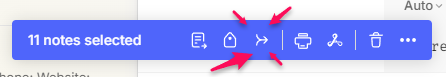
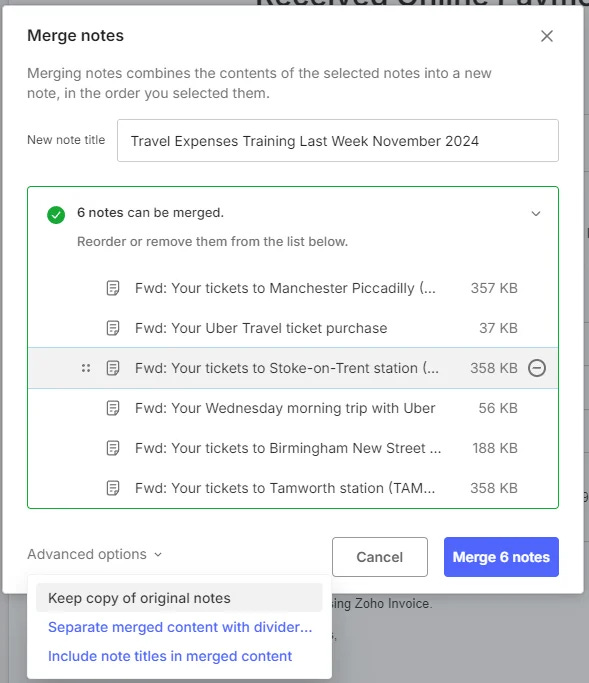
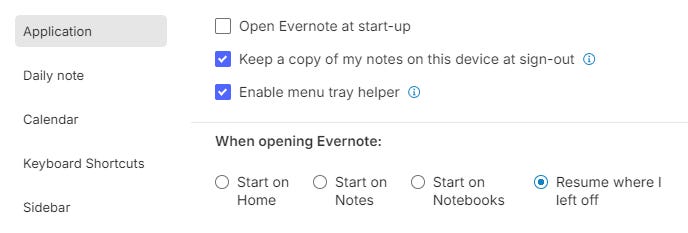
I've been using the merge notes for a long time.
Typically a forwarded email, usually a customer request of some kind.
And any notes that I've taken separately relating to that request.
Once completed, I merge all the notes together and arrange them in an order that makes sense to me. It's just nice to have everything to do with a specific request all in one spot for reference.
I've tried tables in the past but always got pretty frustrated working with them. Maybe I'll give it another go.
Like others, I've been using the Merge feature for quite some time. It's so useful if you've got a note on a subject, then find something on the web relating to it that you capture with the web clipper, and then you receive an email about it that you forward into EN - you can then merge them all into one note. And you can use the /table of contents feature to create a ToC based in the individual note headers.