The experiment didn’t last long!
I moved all my tasks from Evernote into Todoist at the beginning of December and after a month of flipping apps in my task bar I’ve moved them all back.
Every July and December I look at my workflows, analyse my routines, see what habits are no longer relevant and look to see if using different apps will help me work a little better.
I don’t like sticking to the same routines as my life and work patterns change.
Why did I move them out in the first place?
Check the article for the full reasons but briefly it was a buggy task widget on the home page (now fixed) and I struggled to get tasks into Evernote, which I still do but I can live with it.
Why am I moving my tasks back into Evernote
The main reason is that its a right PITA switching apps, when for 18 months I’d got used to having all my tasks and notes in one place.
The first thing I look at every morning is my Evernote Home Screen. I can see my calendar, relevant notes and now my tasks in one spot. I know what I’ve got to do today.
Another reason is that it gives me the chance to reorganise all my tasks in Evernote and build a better workflow for the next 6 or 12 months. Right now I’m about 3 weeks in and its working well.
My new Evernote task system
Before, I had two main task notes, Work & Personal and then a task note for big complicated projects and that was pretty much it.
I’m now creating many more task notes, making them more specific and I’m finding this work really well as I can also quickly add a comment or checklist below a task as there tends to be more space in the note, its not full to bursting with tasks.
So I now have task notes for the following:
General Work - things like booking a hotel or checking the bank for payments.
General Personal - things like take the bins out, various chores, bills etc.
Client Specific - Each one of my clients already has their own notebook and now they all have a dedicated client task note.
Project Specific - Some of my projects are small, others quite big but each one now has its own task note. These notes are cross-linked to the clients main task note.
I also use quite a nice task structure so that my daily task list doesn’t become too overwhelming. I usually have less than 10 tasks a day listed.
My tasks tend to be quite high level, something like:
Work on client project
Build a new something
If the task is a big project then it will have its own note with checkboxes for all the things I need to do to complete the task.
I know that when all the check boxes are ticked the task is complete.
I can also add files, attachments, calendar events and whatnot to the project task note.
This new system is working well. I don’t have silly amounts of tasks all in one note, everything is in order.
Keep track and viewing tasks
I’d still like to filter my tasks better but splitting my tasks between different notes is helping to organise things.
I rely on Evernote shortcuts for quick access, and mine are very flexible, changing daily. This helps me keep shortcuts for the project task notes I'm currently focused on.
I’m also starting to use the task sidebar much more and I’ve set up a custom shortcut (CTRL + NUMPAD 0) so I can open it nice and quickly. I keep the ‘Due Date’ tab open most of the time but have started using the note link under the task much more to get to the task note quickly.
Other keyboard shortcuts I use frequently are ALT + T to create a new task from anywhere and () to create a new task within a note. I’m on Windows but Macs have very similar shortcuts.
What I’d like to see in the future
I’d love to see better ways to get tasks into Evernote from other applications. Maybe we could email tasks in with due dates similar to how we can email in notes with reminder dates?
I think Evernote will eventually need a modern API that lets other applications interact with the app. I already have my CRM and invoicing software set up to email notes in but I would love to do this with tasks.
I think tags in tasks could be a good idea? Not sure if I’d use it a lot though!
I really want more task widgets on the home screen so I can have widgets for specific projects.
Do you use tasks? How would you like to see them develop?
Have a great weekend
All the best
Jon

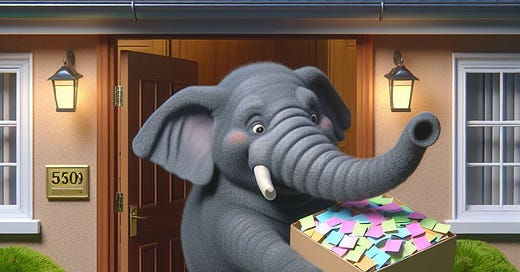



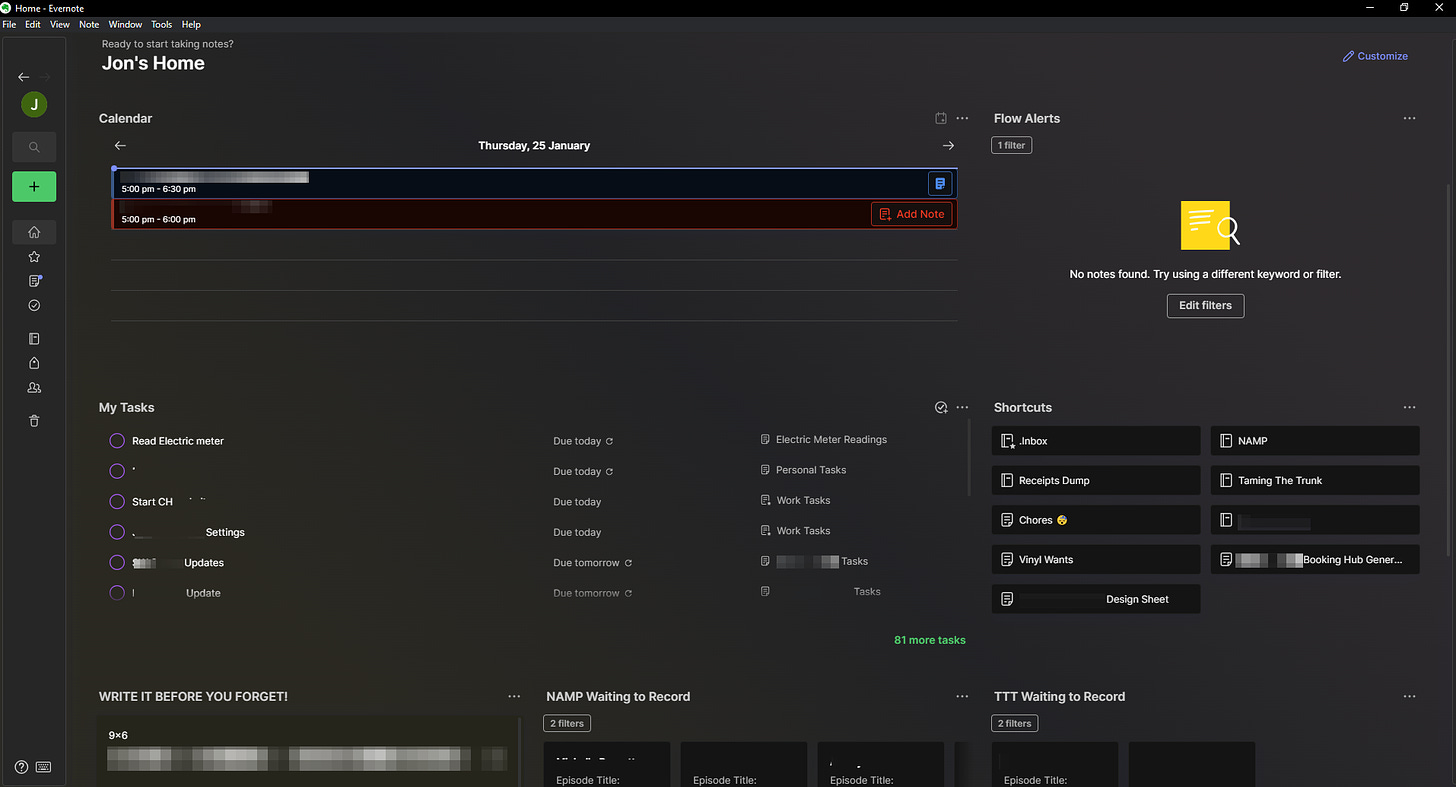
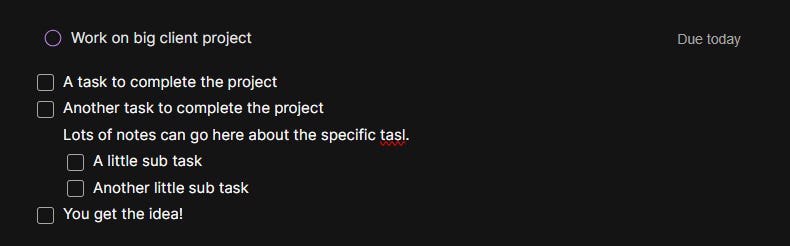


Jon, you inspired me to give Todoist another try for tasks. Still loving Todoist natural language input, universal quick add, subtasks, labels, and especially the better experience in managing more dynamic lists in iOS with touch in Todoist vs EN. But liking idea of one fewer app too. Love ideas of multiple task widgets on home with more perpetual filter options; task filtering in EN beyond date, assigned or note; tasks with note links; and tasks in tables. Also just wanted to say that I appreciate and look forward to your EN newsletters. Thank you!
I use EN Tasks quite regularly. Didn't think U would when they were first introduced, but again the flexibility of EN allowed me to develop a system/workflow that suited me.
I create a Notebook for each active "Project", then set up a master "Project Control Note" that records relevant information about the overall project. I then populate the Notebook with individual notes about activities within the project. Links to these activity notes are added to the project control note . Within both the project control note and the activity notes I can add tasks with due dates so that on displaying the Tasks list panel in due date order I can see what my next tasks are. I also have other notes which contain lists of regular activities - like bill payments, check-ups, subscription renewals, etc each of which are set up as a recurring task on whatever frequency they occur. So they appear in my Task list, and when I complete the current recurrence and check it off it automatically sets up the next instance.
From the Task list panel, (in due date order) I can click to open the note where the task is located and see more details about the task- that might be free text or images or links to other notes or files or Drive attachments.
When I forward something that's arrived in my email to Evernote, I try and remember to modify the subject line so that it becomes a more meaningful Note title, and may insert the text of one or more relevant tasks (if I've already thought of them) above the forwarded message text so that once in EN I can select this task text and use Alt+T to create a task.
The purple task icon in Note lists make Activity notes with uncompleted tasks stand out.
Within a note I'd like to be able to put Tasks into Table cells so that I could have a table with the task entry in one column, another column could then be used to contain extended information about the task, and maybe a third column for some other reference numbering or similar.