Newsletter housekeeping: The latest version for PC & Mac is 10.135.4. You can grab it from the download page. Latest mobile version is 10.135.2.
A huge thank you to Roberto and John who have become paid subscribers over the last week and many thanks also to Phil who bought me a coffee. I really appreciate the support in any way.
Have you noticed Evernote getting any quicker recently?
Over the last couple of weeks there's been work going on under the hood to increase the speed of notebook lists, note lists and also the editor.
To be honest I've not noticed a whole lot of difference but I work on a PC with 32GB of RAM and a Mac with 16GB RAM. I think if you were using slightly older machines with 4/8GB RAM then you'll notice the difference a bit more. Everything always seems pretty snappy to me.
Improvements on desktop apps mean the notebook list shows up on average two times faster and this is due to some optimisation when the page loads.
Before, Evernote would run 21 requests to show the notebook list and now this has been combined into one single query hence the performance improvement. The CPU usage for displaying notebook lists has also been cut by 50%.
Make sure you're on at least version 10.130+ to see this improvement but as I mentioned earlier if your PC or Mac is pretty powerful, you may not see much difference. This will help slightly older machines.
On the mobile side both Android and iPhones have seen some improvements.
The focus has been on how long it takes for a note to load in the editor and how long it takes to load the editor for a new note.
What happened before was that every time you opened an existing note or created a new note the whole editor window would load from scratch. What's happening now is the editor loads when you start the app and then its ready in the background every time you need it.
On iOS 96% of users will see the editor load in under 1 second and for Android 97% will see the load happen in less than 2 seconds. This is a huge improvement.
Opening and creating notes should be 23% faster for iPhones and 15% faster for Android.
You need to be using version 10.133+ to see these improvements.
Have you noticed things getting faster over the last couple of weeks? Let me know in the comments.
We have a new Undo button when moving a note
Make sure you're on the latest version to see this.
When you move a note to another notebook there's now a little Undo button to the right of the notification bar. Click it if you've moved something to the wrong place.
I think this will also arrive in the future for when you delete a note.
Have you noticed? Have you undone anything?
Pasting text when annotating
From what I remember this was a thing in the old Legacy version of Evernote but didn't work when Version 10 was released back in 2020. Its back!
Copy some text on your clipboard and then annotate an image or PDF, select the text tool and you can paste the text from the clipboard into the image or PDF.
Make sure you're on the latest version of the desktop app.
A new BETA profile page
You may need to hunt a little to find this but it’s around.
Go to Settings and pick either Plan & Billing, Login & Security, Connected Apps or Personal Info and then click the Go to profile link.
You may see something like this.
As far as I can tell only the Account Summary page is in the new design and if you go to this page from the Tools -> Account Info link in the desktop app, you still get to the old version.
It’s in BETA. What do you think? Leave me a comment?
And finally...
Every now and then when I talk to folk about Evernote, I get a "I never knew I could do that..." response when they hear about a little itty-bitty feature.
I've had that happen a couple of times this week so I'll share it, just in case "you never knew you could do that!"
If you have an external web link on your clipboard and highlight some text you can use CTRL + V OR CMD + V to turn the text into a link.
This doesn't work for internal Evernote links or shared links but it does work for all external web links.
I use this a lot! All the links in the articles here on TTT are inserted using this shortcut and I've found it saves me a bit of time.
Did you know about this? Leave me a comment.
Have a great weekend
All the best
Jon





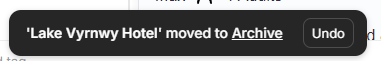
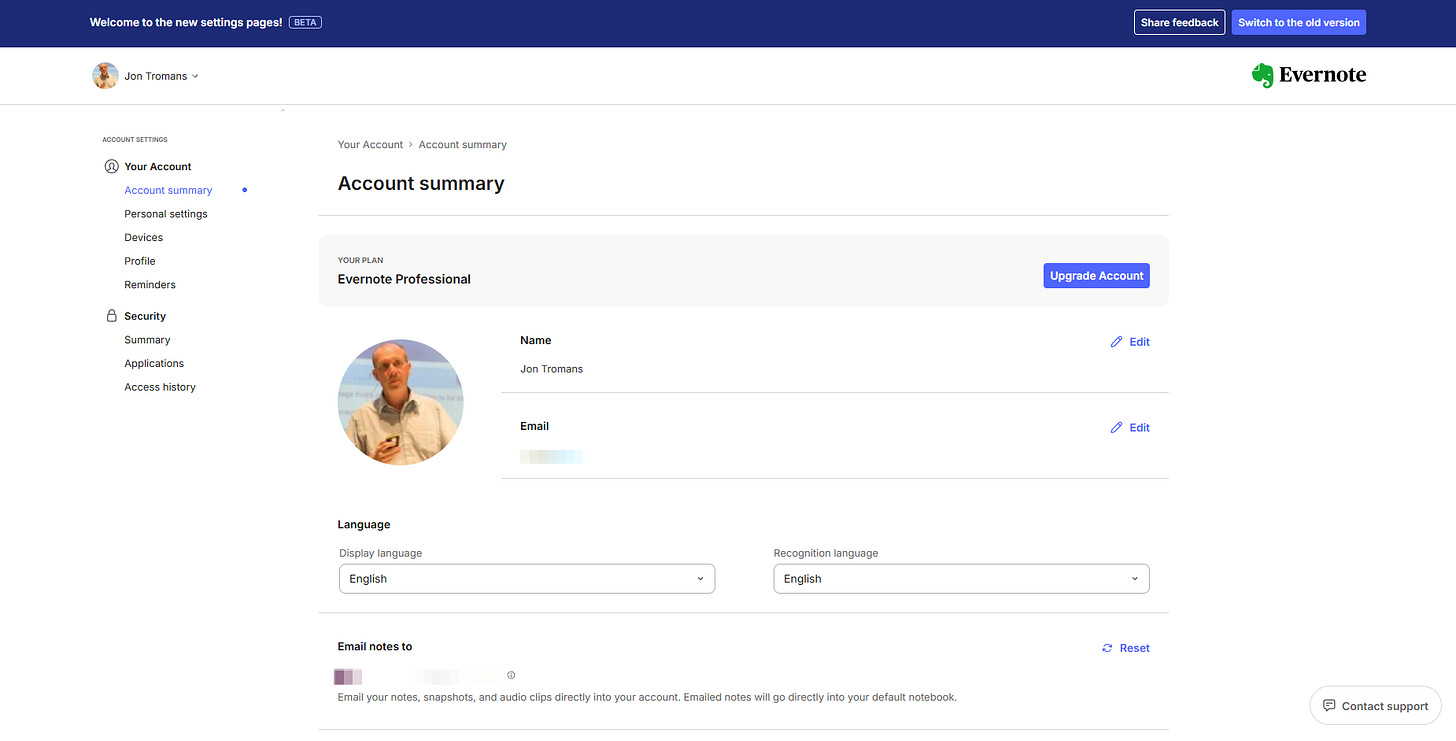
Great info as always. There is a nice little trick to get around the limitation of not being able to paste internal links into highlighted text. Highlight the text, then press crtrl+K first and then ctrl+V to paste the link. An extra step but still easier in my opinion them manually editing the link text after you have created it.
"I never knew I could do that!"
Cool tip, Thanks!!