The Evernote free plan is getting better. A bunch of features from the paid plans have just been included so folks can experience more Evernote before parting with coin.
Note limits stay at 50 (including those in the trash) and notebooks at one but new users will be able to get a better idea on how Evernote can help them.
Before we start on the plans. A quick new feature for you in version 10.76.2. You can now align images!
What previously paid features are now available on the Evernote free plan?
You need the latest version to experience all the new stuff which at the time of writing is 10.76.2. Grab it from the Evernote download page for Mac and PC. Mobile versions are rolling out but can take a little time.
Here’s what’s moving to the free plan.
Note History
Free plan users can now access the history of their notes and restore them to previous versions.
This means that you can go back and view all the changes you've made. You can even restore an old version of the note.
Offline Notes
Access all your notes if your internet goes down. Everything syncs back up when reconnected.
I use this all the time when I'm travelling. I can just open up Evernote on the train and not have to worry about connections, all my notes are there.
PDF Annotation
Draw all over your PDFs and images, add text, arrows and whatnot. I use this feature a lot!
I provide screen grabs for my clients and I can write on images and PDFs, add shapes and arrows and then export the result.
Note & Notebook PDF Export
This was only available on the Professional plan (there’s a bug with this at the time of writing which should be fixed in the next update).
I use this quite a bit. I multi-select some notes for a client and export them. You can also export an entire notebook as a PDF.
Business Card Scanning
Its still a thing! Not used it myself for ages but if you still get business cards you may want to scan them in. The camera will identify the information on the card and bring it in as a nice fancy note.
Spreadsheet Preview
You can see a live version of the spreadsheet within your note. Works with CSV and Excel sheets.
I've found this more useful than I thought I would. I can grab little bits of information directly from a CSV sheet without opening any extra software. Text in the spreadsheet also shows up in the search results.
Document & Image Search
Your search results will include the text within documents like Word Docs and images.
One caveat with this. The OCR is processed when you add an image so Evernote are not going back through all the millions of images that have already been added and OCRing them. This feature will only work for attachments added going forward.
Boolean search
You'll have access to more powerful search operators like AND, OR and lots of other operators so you can build advanced search queries.
Email in notes
One of my favourite features. You can now email notes into specific notebooks in your Evernote account.
This is a huge addition as its a really simple way to get information into Evernote and was always part of the paid plan.
Share notes via email
You can pass on your notes to someone via email from within the app.
Custom Keyboard Shortcuts
Another feature I use a lot. Remap your keyboard shortcuts.
I use CTRL + NUMPAD - for "Switch To" and CTRL + 0 for opening tasks.
Customise the mobile button
If you use the Android or IPhone app you can customise the "create" button to do what you want, move things around.
Custom Templates
Another huge one. I use a load of custom templates for work and personal stuff and you'll now have access to the "My Templates" part of the gallery.
So there you go. If you're on the free plan its got better but remember the restrictions are still a maximum of 50 notes and one notebook.
Why has the free plan changed?
I won't go into detail about the note and notebook limits again as I did that few weeks ago. You get 50 notes and one notebook for free.
My own opinion is that the new free plan is more of a free trial. Have a go, do you think Evernote will work for you and if you do you can subscribe to a paid plan.
What the free plan is not is a place to store thousands of notes forever for no cost. I think the days of freemium apps are slowly coming to an end.
If the restrictions on notes and notebooks prevent you from testing things out, then just subscribe for a month and see how you go. I regularly subscribe to apps for a month or two just to try them out.
What about the personal plan?
Some of the features that have moved to the new free plan we’re only available on the most expensive Professional Plan so this now means if you’re subscribed to the lower Personal Plan you also get some more features*:
PDF export notebooks
Business card scanning
Spreadsheet preview
Boolean search
Document & Image search
*I think this is fairly accurate but please correct me in the comments
What’s the point of the professional plan?
You may ask that with lots of features sliding down the plan tiers, what’s the point of the Professional Plan?
There’s still a few advantages for the super-users!
20GB of monthly uploads instead of 10GB on the personal plan
Add more than one calendar account
Assign tasks to others
Slack connection for saving conversations
That’s kind of what’s happening. Leave a comment below about what you think, especially about the personal plan getting better.
If you're new to Evernote and want to do more with it then here's a bunch of reads for you:
Have a great weekend
All the best
Jon





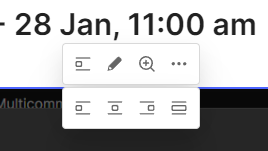
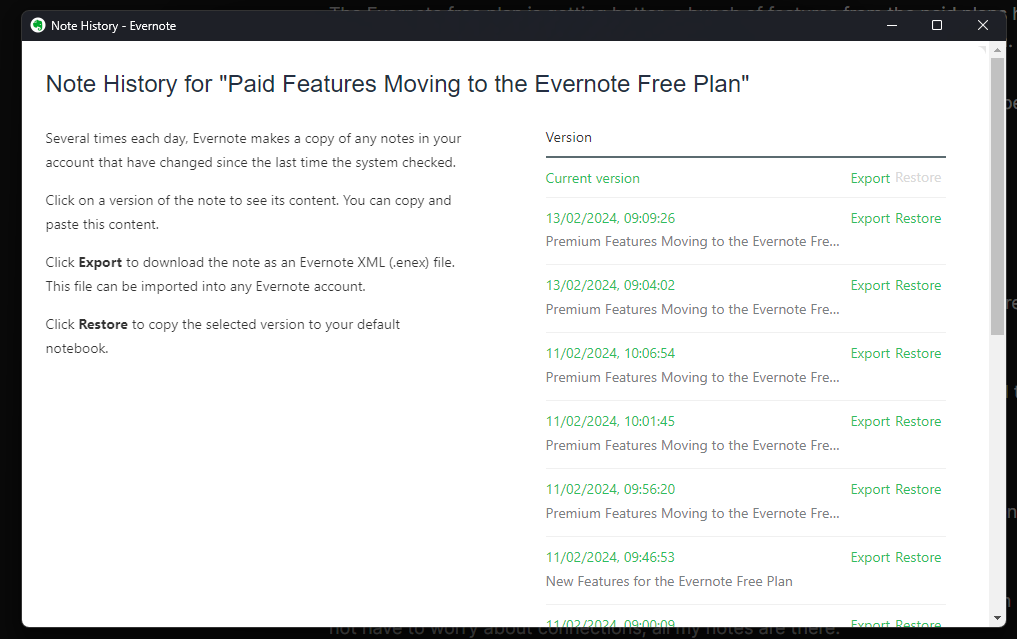
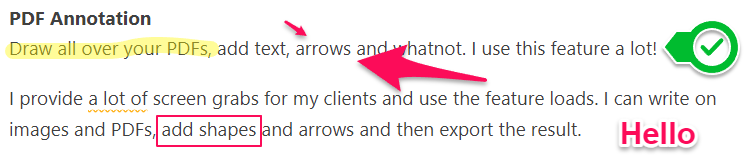
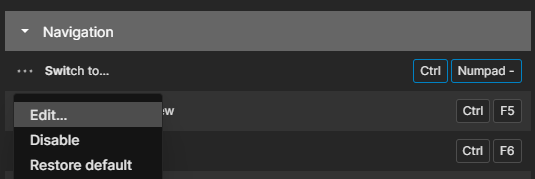
I saw the feature comparison at https://evernote.com/compare-plans which also mentions a discount for Adobe Acrobat (for Professional subscribers) which I'm interested in - can't see how to apply for it (yet) so I asked Support. But that looks to be worth around £20 in the UK... if you use Adobe.